It seems that the glyphOrder custom parameter is not working anymore (1115)!?
Yes. I fixed that.
I’m also getting freezing zoom and no names in the list when adding a component.
EDIT: ShowAngledHandles plugin is also not doing anything, anyone else have that problem?
The names should be fixed in version 1116.
Not that plugin, but a script (Copy Layer to Layer) quit working in latest builds, which I reported on Github.
The script needs a bigger rewrite. Will take a few days.
On 2.5b (1119) I am also having the zoom issue: sometimes the view gets stuck and the zoom out (-) tool doesn’t work unless I first zoom in (+) once or twice.
Also, in 2.5b (1119) when I select multiple instances to edit a common custom parameter, it only edits the first selected instance’s parameter.
I’m working in 2.5b (1119) on a brand new Glyphs file and I can not add a second axis to my masters. If I add ‘weight’ and ‘width’, only ‘weight’ appears on the master tab, if I switch the order in font info, then only ‘width’ appears in the masters tab.
Is this a bug, or am I doing something wrong (again)?
When I open old files with multiple widths and weights, both ‘width’ and ‘weight’ appear in the master tab.
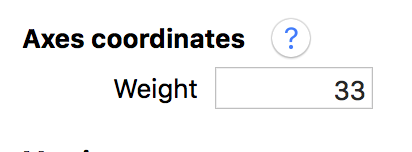
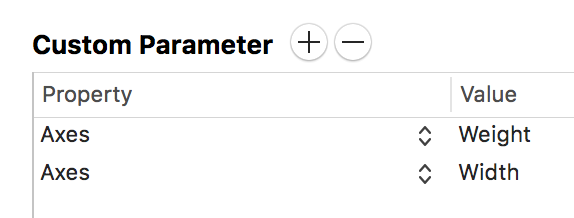
I believe you need to setup all of them on a single Axes custom parameter.
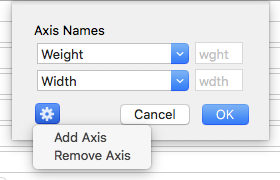
Superb! Thank you, I wasn’t aware of this new method.
That is not new. I didn’t change anything there.
Vertical mode no longer shows metrics even when it is active.
In Vertical mode metrics is not displayed by script. Is this a bug? specification?
There was a bug preventing the metrics in vertical mode altogether. But it will only draw the ascender and descender. What else do you expect to see in what context?
I was relieved. Thank you. I expect the same drawing as 2.4.
Not sure if this qualifies as a bug but i find it annoying that Remove Overlap decomposes Corner Components as well, even when i deselect the nodes with the components. I have to delete the corner components, apply remove overlap, add corner components again. Alternatively i cut the corner components and then paste them back to the same nodes. Either way feels strange.
You could write a script that records the positions of nodes with corner components, removes the corners, and then iterates through the nodes and reapplies the corners if it finds a fitting position.
It is a little guesswork though. Imagine two paths where one coordinate is shared between both paths, and in both cases, the node in question has a corner. What do you do then?
Wouldn’t naming the nodes temporarily work for that?
I would leave this one to the user to fix. And i would delete the corner component not expand it.
But where there is no guesswork involved then Glyphs could keep my corner components intact. This way i only fix 1 problem instead of many problems…
Or consider changing the behaviour of remove overlap regarding the corner components.
Why expanding the corner component when the whole idea of having a corner component is to “hide” the extra points in a module that you can use on a more simple “skeleton” path. Remove overlap only makes it harder to work with corner components right now. There is already the “decompose corner” command so why remove overlap does the same?
Tiny issue here:
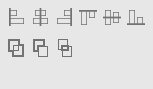
All of these buttons have no label for undo and only "Undo: " is displayed.