- [File > New]
- Add Custom Parameter “ROS: Adobe-Identity-0”
- Add glyph “A.full”
- Click [Font Info… > Features > Update button]
“MakeOTF error” is displayed. “cid00000” is “.notdef” and not “A”.
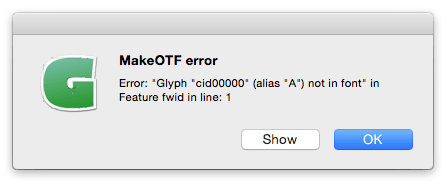
“MakeOTF error” is displayed. “cid00000” is “.notdef” and not “A”.
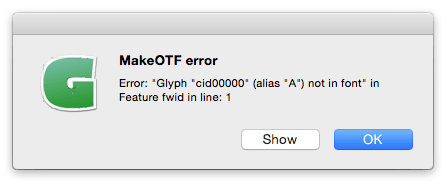
Is this going to be fixed?
2.2b (816) is not fixed.
I know that this is avoided if I add “.notdef” and write “.notdef” at the top of glyphOrder.
As for this cause, “.notdef” is not written at the top in “GlyphOrderAndAliasDB” which is generated when a button was pushed. This has nothing to do with AI0. A problem appears as an error in AI0. I wish “.notdef” is always written at the top in “GlyphOrderAndAliasDB”.
Workaround:
.notdef
glyphOrder parameter that contains only .notdef
Thank you. I know it.
Fixed it.
Thank you very much!!