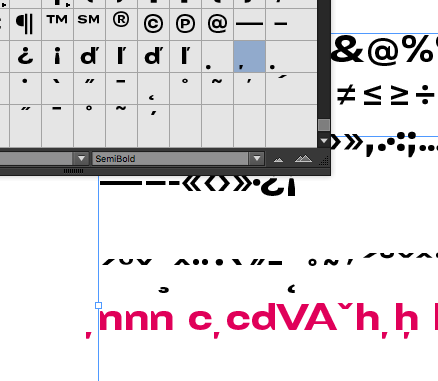Hello,
I need some help with exporting commaacentcomb and dotbelowcomb.
When I generate the fonts, the glyphs are moved to the left.
The characters are also positioned to the left to the left in the “Glyphs palette” in Indesign.
They run out of the text field and when I insert the same glyph next to it, they are over each other.
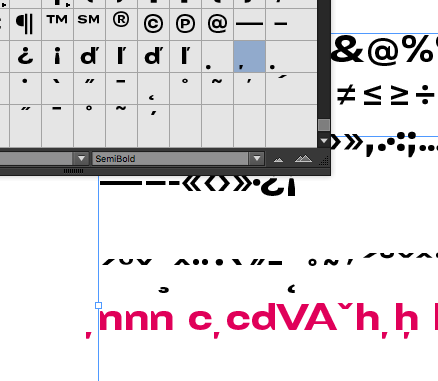
In Glyphs(app) it works normally.
Do you know where could be the problem?
Thanks,
Jan
Glyphs assumes that you use these glyphs correctly. The combining marks are supposed to have no width, and be offset left to sit above medium-width vowels. On export, Glyphs collapses the left sidebearing.
There is a set of (legacy) spacing diacritical marks (´`˝ˆˇ˘˜¯¨˙˚¸˛), but no new marks are added to these. Instead, presentation of separate diacritical marks is supposed to work in combination with the dotted circle: ◌
Example, dotted circle + combining acute: ◌́
Combining accents are supposed to be typed after the base glyph. The. They are positioned by mark positioning. Glyphs can generate the needed feature code automatically if you set up the anchors correctly. Please read this: https://www.glyphsapp.com/tutorials/mark-attachment
Ok, I see! Now it’s clear to me.
Thanks for the support.
Jan
1 Like