Hi,
I have a problem when exporting my font.
Is there any way to export the font completely?
I do have the feeling that it’s just some missing feature or a checkbox but I can’t help myself here.
Before and After
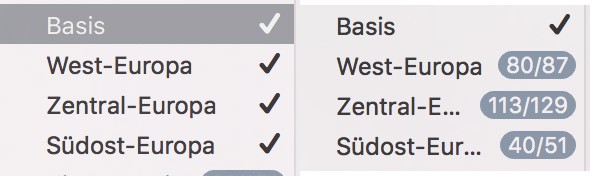
These glyphs are missing:
cedillacomb
circumflexcomb
dieresiscomb
dotaccentcomb
ringcomb
slashlongcomb
strokeshortcomb
Tcedilla
tcedilla
brevecomb
caroncomb
cedillacomb
circumflexcomb
commaaccentcomb
dieresiscomb
dotaccentcomb
hungarumlautcomb
macroncomb
ogonekcomb
ringcomb
commaturnedabovecomb
strokeshortcomb
slashshortcomb
idotless
idotaccent
Tcommaaccent
tcommaaccent
brevecomb
cedillacomb
circumflexcomb
dieresiscomb
dotaccentcomb
strokelongcomb
strokeshortcomb