I use the HT Letterspacer script. In Glyphs2 it was possible to add new custom parameters to customize the script. Glyphs3 offered me to choose from default parameters list.
How do i add custom parameters?
(On image HT tutorial screenshot)
I use the HT Letterspacer script. In Glyphs2 it was possible to add new custom parameters to customize the script. Glyphs3 offered me to choose from default parameters list.
How do i add custom parameters?
(On image HT tutorial screenshot)
You type them, ignoring the list.
Excuse me. I don’t understand how to ignore this list. The list offers no choice and no possibility to enter your parameters.
When you have the parameter popup window open:
paramArea
Result:
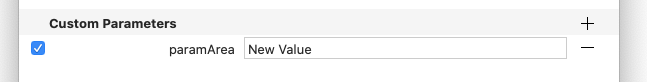
The list in the sidebar is just the built-in parameters. You can ignore them when you type in your own.
It’s not obvious, of course, but it makes sense now. Thank you!