Hi,
I need to install Glyphs app on my new computer. How can I get my existing Licence to register on the new computer?
1 Like
Please send an email to office at this domain.
1 Like
Done!! Thank you!!
I am leaving a defective macbook for a newer one.
the license is running on my second device too. (two active macs)
do i have to deactivate glyphs.app on the defective macbook to reuse the licence on the newer one?
second question:
i have did a backup for my files.glyphs.
but the path application support> glyphs> temp contains some project-related files not included in my backup.
do i have to worry about it?
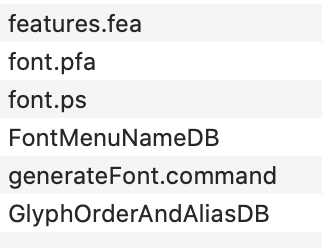
i’am just transfering my data files to the new mac. not restoring anything related to system/apps.
Backing up your .glyphs files is enough. The files in the Temp folder are just temporary files that are needed to generate fonts.
And just use the license file on the new machine
1 Like