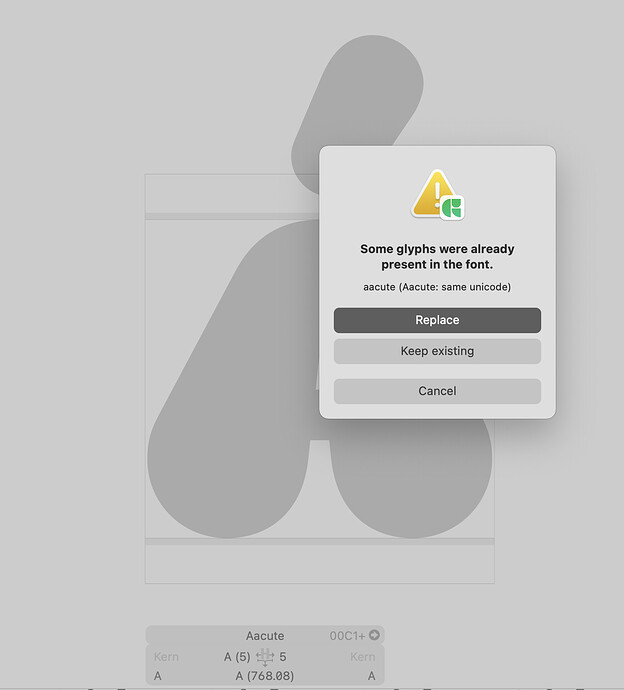Hi there, I’m working on an upper case font, and at one point deleted the lower case. Now I want to add lower case, but the right click on the categories doesn’t work anymore. How do I add lower case accented characters? See attached.
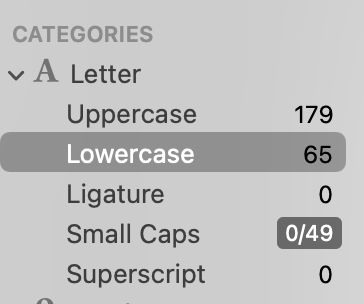
You find them in the Languages section below.
Thanks Georg
A related question Georg, why is it that when I try to add lower case accented glyphs, that it thinks they are the same as caps equivalents? See attached. Is there a workaround for this?
Because your all-cap font is having two unicode values, for UC and lc). You need to choose replace, then the new lowercase glyph will be added. It doesn’t remove the lowercase value from the caps though, maybe a bug (cc @GeorgSeifert). After generating the lowercase glyphs, run Update Glyph Info to the uppercase glyphs which will remove the lowercase values.
You should just hit “Replace”.
Thanks guys, that worked. The word “replace” is a bit scary in that context, but it worked just fine.
Is the replace option expected to retain the overlapping code point?
Yes, it seems. After you added the letters, you need to select all uppercase and run Glyph > Update glyph info. I’ll have a look to streamline this.