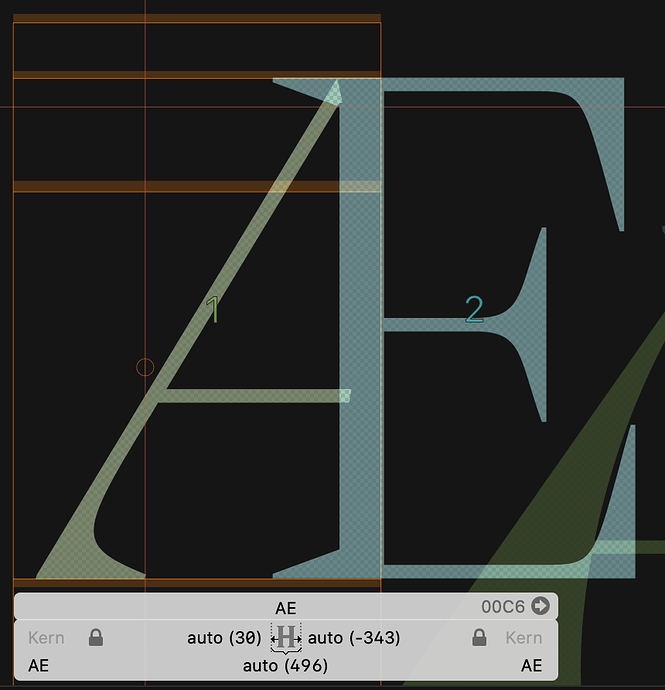Hi Forum!
Up until yesterday, I kept my AE as a component + path glyph, thus not autoaligned, but today I wanted to try if it could be made out of two components. I set an anchor named custom in E and one named _custom in a new glyph called _part.AE. So far, so good.
When I get back to AE and auto align, though, the LSB snaps to E’s one and returns a negative value. If I try to invert the components’ order and the anchors’ names, it gives me the same problem, although this time by the _part.AE side, that is AE’s RSB. Any workaround for this impasse? ![]()
Thanks in advance!
What is in the _part.AE? the _part. prefix is only needed for smart components. In your case I’d call it AE.part.
About the auto alignment. Did you check the component order?
1 Like
Hey Georg,
The _part.AE contains the paths of A I added to E in order to make the AE shape. (I’ll now rename it, thanks for the hint on smart components)
Regarding the auto alignment, I did check the component order: if the AE.part is first, the RSB of AE returns a negative value and if the E is first, the LSB does.
Use #exit in the A part, and #entry in the E part. For more info, see this tutorial:
https://glyphsapp.com/tutorials/reusing-shapes-component-tricks
1 Like
Missed that part of the tutorial, thanks so much Rainer!
1 Like