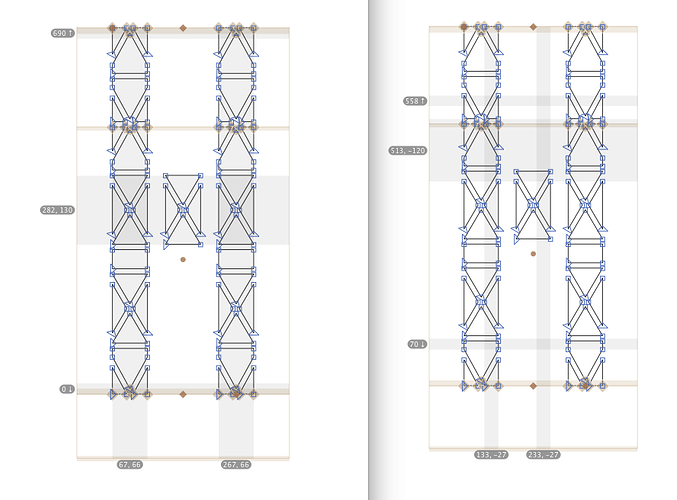A few days ago I made manual hinting for some fonts, today I open them up again, and all the hinting has changed and is completely ruined. I did’nt use auto-hinting. How can this happen? Can it happen again? On the left side the hinting that I did (taken from the time machine-back up), on the right side, what I found today! Glyphs 1208 on El Capitan
Is this the hinting when you open an .otf or the .glyphs file?
The glyphs-file. It happened – I think– in every single glyph. Some are more, some less messed up.
Do you have a file that is still correct and try to break it again. And can you send me a correct and a broken file
All the files with broken hints was edited the last time a few days ago and not touched at all till today. The hints that I made today haven’t changed yet.
I just send the files to info@…
Slightly off-topic, my apologies, but these shapes should probablynot be hinted in the first place.
If I open simmilar professional Fonts like Gateway or Luggagetag (from Fontshop) with Glyphs, Fontlab or Fontographer, I get a equivalent hinting.
I have seen too many decisions in ‘professional’ fonts that are questionable.
I believe in this case, shape preservation is more important than better legibility through sharp pixel edges in small pixel sizes. Keep in mind that hinting is a means of distorting your shapes in order to force them onto the pixel grid. Read this please:
https://glyphsapp.com/tutorials/creating-fonts-with-complex-outlines
I had a look at your files. Somehow the order of the paths where changed completely and the hints where not updated. Did you use a script on the outlines?
And I tried if the font would look better with hints and it indeed makes the letters a bit sharper in small sizes.
I used no script. The only thing was to decompose component-glyphs, remove the overlap and sometimes correct the path direction. Could this be the reason for the destroyed hints?
This could have been it. This may change the point structure, and the points the hints were hooked up to disappeared.
Hello!
I have exactly the same problem with a font of my client, I think it came from “correct path direction”, but I didn’t really notice when it appeared exactly.
I just found that the glyphs whose hinting is broken, were the ones whose path direction was changed.
Did you find a way to avoid that? Because it destroyed all of my client’s manual hinting, and I’m probably going to start pre-production again or just do it all again manually.
Thanks a lot!
Can you please send me the .glyphs file to support (at) (this website without ‘www’ or ‘forum’). I will have a look.
Rosalie found the solution I think.
As the hints are attached to the points, and “correct path direction” corrects the “first node” (even if the path direction is correct), it must have created these problems?
The hints should be reordered too. And the result stay the same. Can you send us a glyph at least that shows the phenomenon?
We go the file. Thanks.
I don’t know what happened. When I use the “Correct Path Direction”, it works fine and all hint are still in place afterwards.
How exactly did you apply it?
Yes it’s weird, the bug didn’t appear right away.
I’ll try again to see if I did any other actions, but I don’t think so.
I let you know this week, thanks!