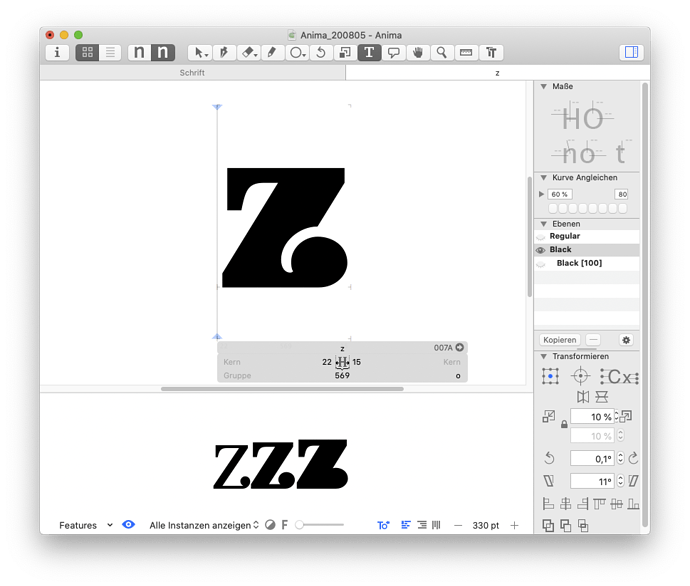Dear glyphs community, @GeorgSeifert
The interpolation for alternating glyphs (in this case z and k) between Regular and Black goes well thanks to the layers where I have two versions for Black. Bold is interpolated between Regular and Black [100]. My problem is that in the exported version for Black is not the one (the original) that I like to have. In the font overview it’s right though.
I discovered the bracket trick (https://glyphsapp.com/tutorials/alternating-glyph-shapes) but it’s not the same case. Shall I create separate glyphs for alternative glyph shapes (https://glyphsapp.com/tutorials/alternating-glyph-shapes-with-multiple-axes) or is there another way to go?
Do you export single .otf or a variable font?
And can you send a screenshot of the layer panel?
I export single.otf
I managed it with separate glyphs. Anyway I’d like to know, if it works all in one.
Change the name of Black [100] to Black ]100] (note the first bracket is reversed).
I tried that again. As I wrote, it doesn’t work. The glyph for Bold is empty after export.
Are all three layers compatible with each other? In the setup displayed above, they have to be.
Alternative: substitute both masters, not just Black.
Yes all layers are compatible.
I did substitute both layers before. As I saw that it’s not necessary I deleted the second layer of Regular.
Thank you for attempt to help @mekkablue!
Can you please send me the .glyphs file to support (at) (this website without www). I will have a look.
where? we can also do it via mail. thanx
I sent you an e-mail yesterday. Did you get it?
Yes, thanks! I’ll answer very soon.