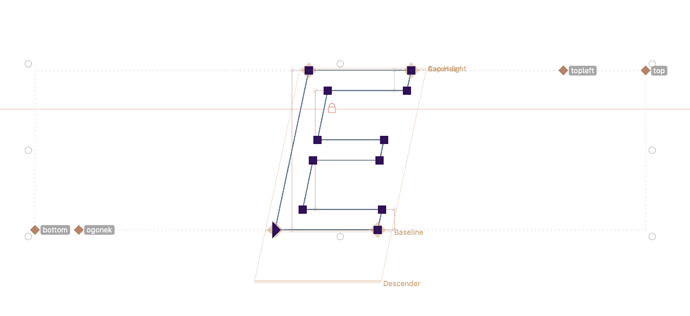Looks like anchors are being slanted more than the shapes are, and the angle keeps increasing after undo.
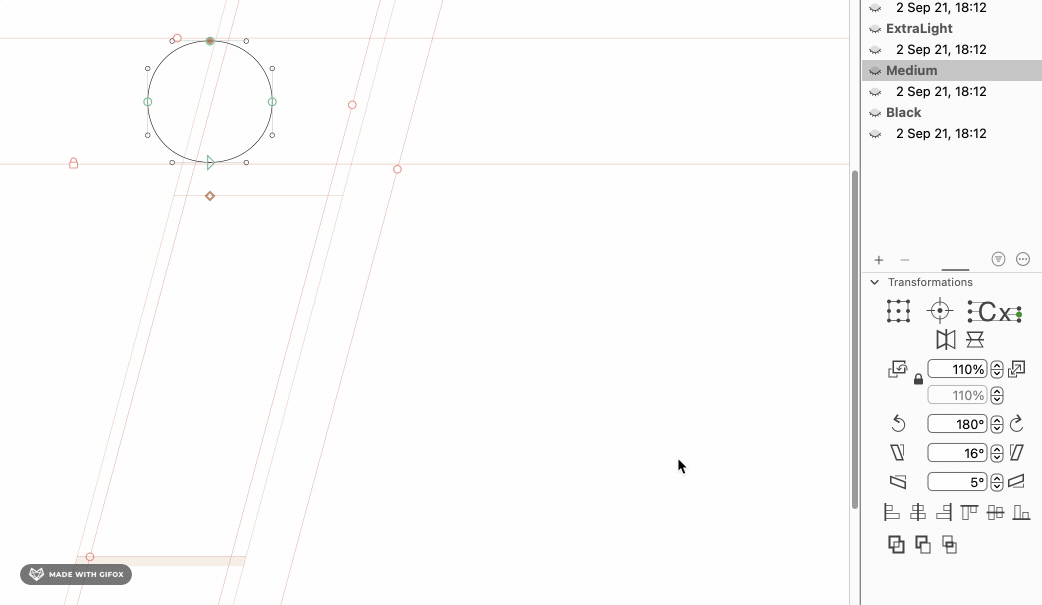
I would expect something of that size, shape and position to do that. Try slanting it half the amount.
The point is that the shape and anchors are not slanting at the same angle, and gets worse after every undo. It isn’t about what angle it’s set at.
I see now; thanks for the clarification.
This only happens after an Undo action. So, transforming anchors and paths together works, but when pressing ⌘Z and then directly after transforming again, it uses a different transform origin for the anchor. That bug is fixed in a future release.
Hello, this bug (or something similar) still exists. Slanting a glyph’s outlines including the anchors slants the paths correctly, but the anchors are slanted much more. I cannot make out a specific pattern how the anchors are slanted, but in any case, it doesn’t work the same as for paths.
You are using the slant in the transform panel? What version of Glyphs is this?