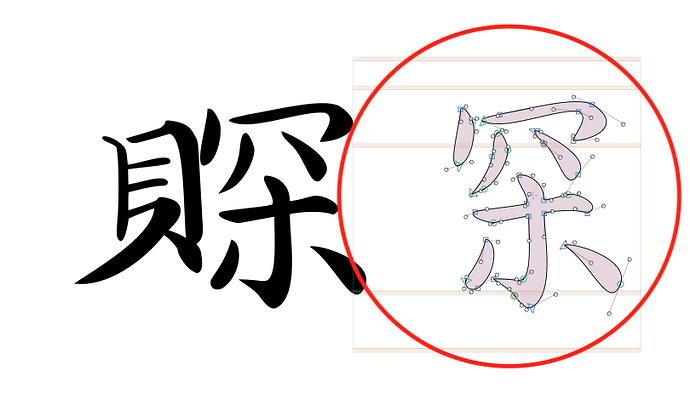After updating to the latest version, I found that the smart component editing screen is shown on the right, which was on the left. any option to change it? I’m not used to it.
What do you mean by ‘smart component editing screen’?
Maybe you have switched to Right to Left mode with the control in the lower right of the edit view?
thank you. I found it.