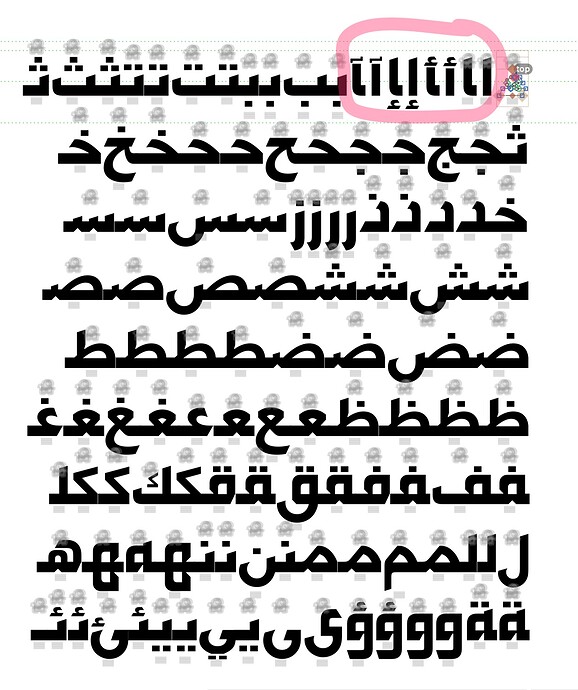Hi
when renaming (editing nice names in the text field under each glyph), there are some (maybe more) arabic characters with two names options for each character:
-
alefhamzaabovearabic 0623 = alefhamzaabove-ar 0623
-
alefhamzaabovefinalarabic FE84 = alefhamzaabovefinal-ar FE84
-
alefhamzabelowarabic 0625 = alefhamzabelow-ar 0625
-
alefhamzabelowfinalarabic FE88 = alefhamzabelowfinal-ar FE88
-
alefmaddaabovearabic 0622 = alefmaddaabove-ar 0622
-
alefmaddaabovefinalarabic FE82 = alefmaddaabovefinal-ar FE82
-
alefarabic 0627 = alef-ar 0627 (mark cloud appears for both of them)
… etc for the rest of letters
mark cloud does not appear with names with -ar suffix (for characters listed from 1 - 6). even if in other .glyphs file works.
i did Glyph > option + Reset anchors for the mentioned glyphs but no cloud appears
renaming back to the names without -ar suffix the cloud appears
but the problem is no autogenerated OT features with non “-ar” ending names
also the OT have not generated for characters listed from 1 - 6 even if with -ar suffix
the names without the -ar suffix are not in the glyph info list but in the field results beneath each glyph box in font view.