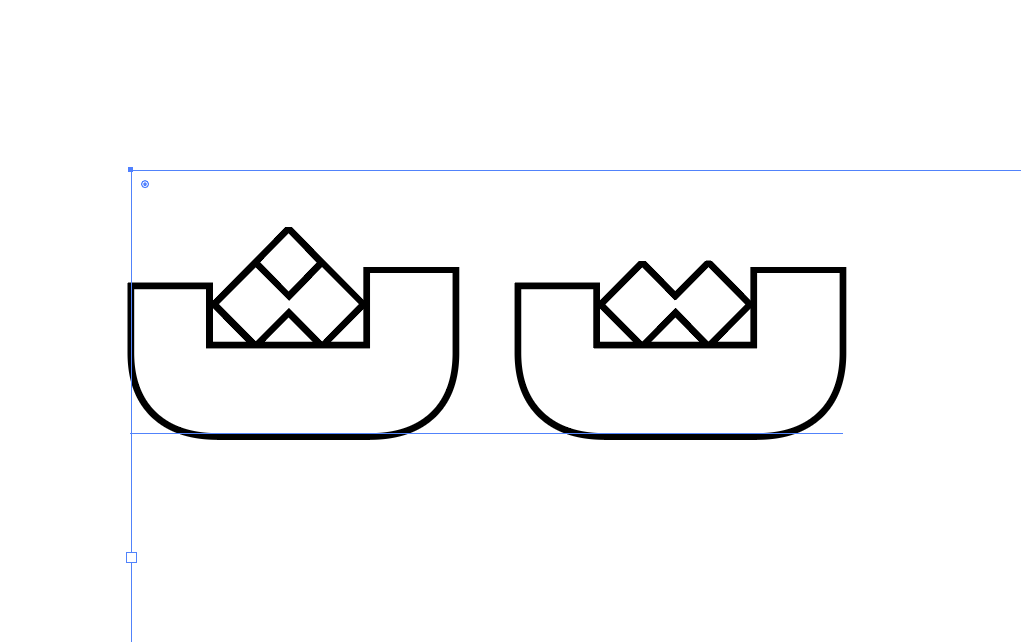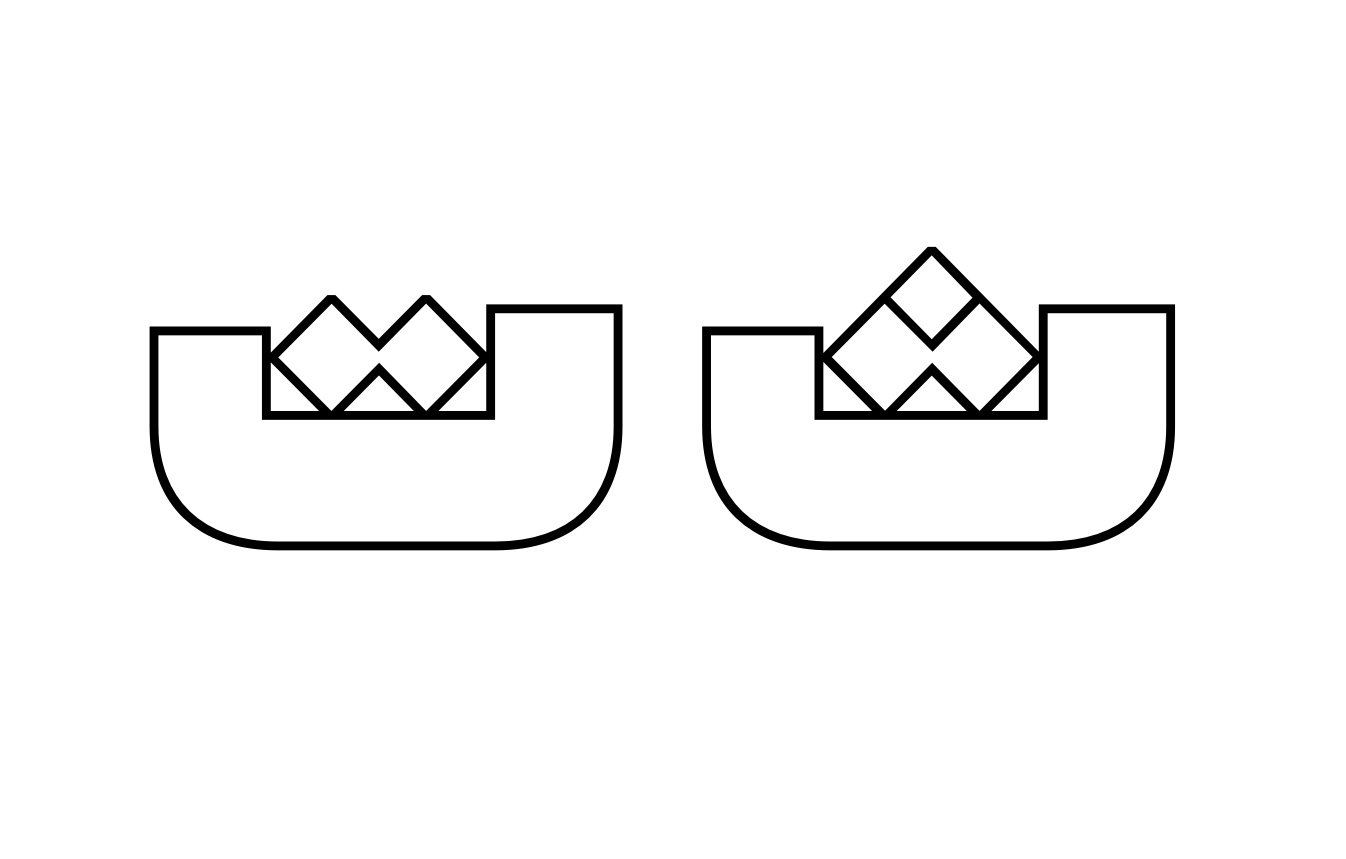DaveBailey
February 1, 2019, 8:50pm
1
Two questions in one post, I’m helping with the mastering process on an Arabic typeface and have discovered two odd blips I can’t figure out:
The font preview is blank, e.g. when I highlight the TTF and tap space bar or the box at the bottom of Get Info via +i
Font Book is showing errors in the font rendering in it’s preview, which I don’t see when setting the font in Illustrator.
mekkablue
February 1, 2019, 11:48pm
2
DaveBailey:
The font preview is blank, e.g. when I highlight the TTF and tap space bar or the box at the bottom of Get Info via +i
Might be cached. You might want to restart the QuickLook server (google it), or save with a different (family) name.
DaveBailey:
Font Book is showing errors in the font rendering in its preview, which I don’t see when setting the font in Illustrator.
Again, cache seems likely. What kind of errors?
DaveBailey
February 2, 2019, 12:45am
3
I didn’t completely do the restarting of the cache correctly, so now the previews work correctly in Finder, but FontBook is still being difficult:
There seem to be issues with path direction or overlaps. What is it supposed to look like?
DaveBailey
February 4, 2019, 10:38pm
5
Font Book and Finder, when it doesn’t have a blank preview, are previewing with an improperly rendered line weight, as seen in my above previous reply. The cache clearing worked 3 days ago, but now the problem has returned to no previews in Finder, botched rendering of those two glyphs in Font Book, yet no issues in Illustrator.
The below images show proper rendering:
Illustrator CC 2019
and Glyphs
Have you checked all path directions and made sure you don’t have overlaps?
DaveBailey
February 4, 2019, 10:52pm
7
All the above paths are CCW on the outside and CW on the inside, which matches other non-affected glyphs. I’m exporting TTF with components maintained, if that makes a difference.
mekkablue
February 5, 2019, 8:37am
8
What does that glyph look like in Edit view? Does it have components?
DaveBailey
February 5, 2019, 5:28pm
9
Each glyph is two components: beh-ar below and the dots mark above.
Overlapping components should not cause problems.
Can you send me the .glyphs file?
Avantino
February 5, 2019, 7:45pm
11
It Looks like a double layered component;