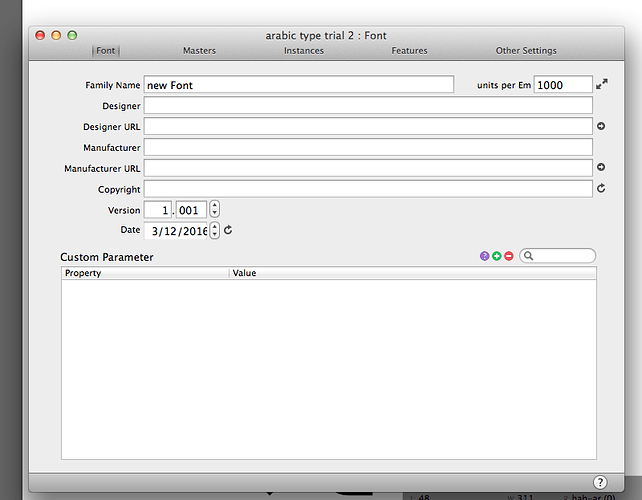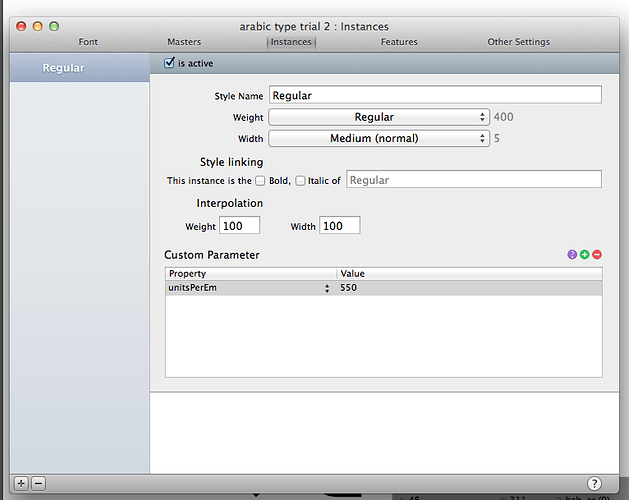after exporting the arabic font, it has a very large leading between the lines in illustrator and Indesign
tried changing the metrics (ascenders, cap height…) in the masters: it gave an effect in the edit window in Glyphs
but not in Illustrator or Indesign…
what should be done in this case…
]francois-
hello,
Im still experimenting with the vertical metrics and no good results till now…
the only solution I found that fixed the leading problem was to lower the value of the units per em (from 1000 to 600)… is that ok to do?
]francois-
I wanted to tell you before. Your drawings are too small. One way to accept for that, is to use a smaller UPM. Or scale up everything.
ok
but using a lower UPM would cause any troubles?
]francois-
You should be fine.
But you can scale it back to 1000 with the button next to the UPM text field. Play around with the UPM until the size and line spacing is good. Then scale it back to 1000.
I didnt really get what you mean…
it would be great if you could show me that…
in the mean time thats what I did from my side: please check screen shots
]francois-
tried your way… got what you meant… worked as well 
thank you!!
]francois-