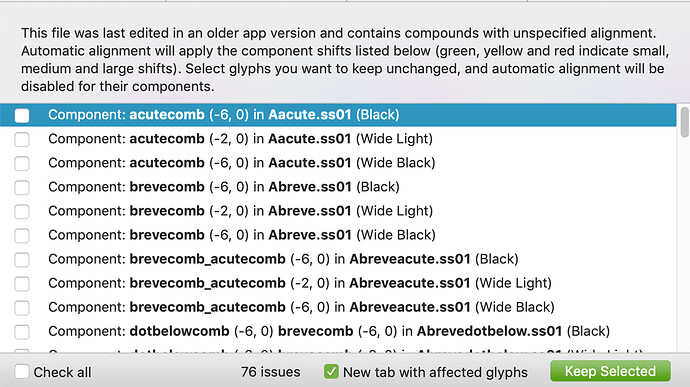There are also some discussion about the auto alignment warning here: https://forum.glyphsapp.com/t/changes-from-auto-alignment-interface/8469
but it’s more about the interface and naming.
Let’s say I install a new beta version of Glyphs and then open a Glyphs file with a font that I worked on in the previous Glyphs version. Most likely I get a warning message that lists the letters that are not automatically aligned. So far so good. Unfortunately, the next time I install a Glyphs beta version, I get a warning message that lists other letters that are not automatically aligned as well. However, these letters were already aligned automatically before.
I also didn’t change anything about these letters or change anything about the auto alignment during the editing process.
So with every new beta version I get new warnings of letters that have been aligned automatically for a long time.
If I ignore the affected letters by the warning and check whether they are not automatically aligned, this is also true.
I just find this a bit odd, because existing letters that are already auto-aligned seem to lose their auto-alignment.
What is the reason for this? Have I missed anything here?