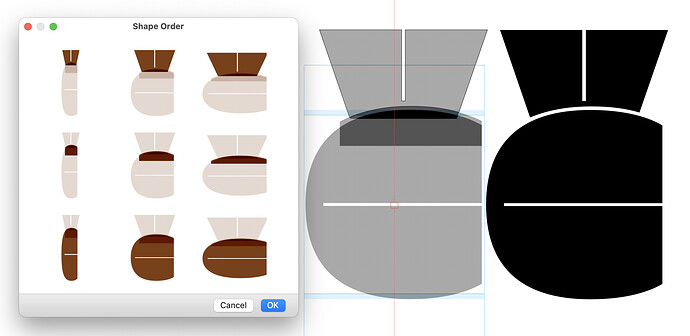I’m working on a typeface and I use the great masking feature in G3 to add my diacritics. To achieve this (see screenshot), I rely on a specific order of my components. I feel this is a dangerous hack and the feature wasn’t intended to be used this way, but surprisingly, it works, even in VF. However, it seems that the automatic alignment forces it’s own layer order. Is there a way to keep automatic alignment AND change the order of my layers?
Thank you!
2 Likes
The mask feature as totally meant for something link this.
The automatic layout will not change the order, just the position. Because the accent needs to be behind the glyph shape, you can’t really use automatic alignment. You can add metrics keys to at least sync the metrics.
1 Like
@GeorgSeifert OK, good to know, thank you. Here’s what I noticed:
- The masking component doesn’t update live as standard components do. I guess this is a technological limitation?
- The “Mask” attribute isn’t copied when copy-pasting a component. Is this intentional?
Either way, the feature is great and saves me so much work, thanks!
I fixed that.
1 Like