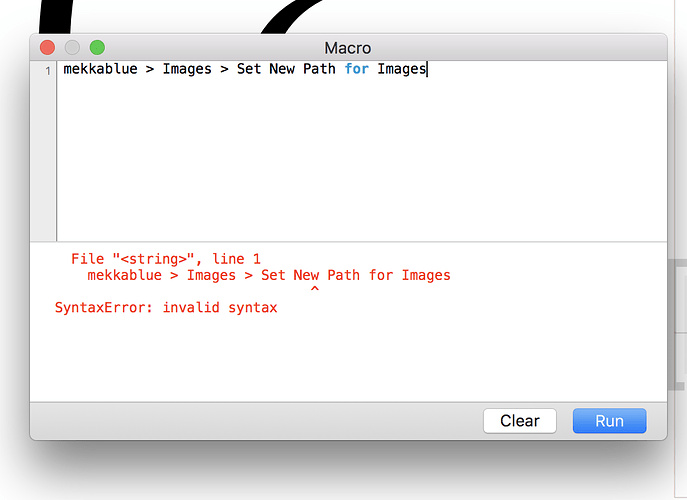Guten Abend,
each time I duplicate my glyphs file to a work on a newer version of my font the links to the background images get lost.
Is there something I can do to avoid that? In the current stage the background images are very important for me.
Thanks and best wishes
Ekke
You are keeping the .glyphs file and the images in the same relative position in Finder? E.g. all images in a subfolder next to the .glyphs file.
In the meantime you can use the script mekkablue > Images > Set New Path for Images to relink all images with a path you choose.
Yes, positions and relations remained the same.
Is it necessary to use a subfolder in the same level as the glyphs file?
My organization is a bit different with images stored in different folders, but I keep it consistent.
Thanks for the script hint, I will try it.
Best
Ekke
Could you send me the original and the duplicated file?
Lost my images linking and script doesn’t work, how to solve this?
The script works for me. Are you sure you have the latest version? What exactly happens when you run the script?
mekkablue > Images > Set New Path for Images
Can you give me a example how the path looks like?
Run the script, a dialog will ask you for a new folder, pick the folder that contains all the images, confirm the dialog. Then all placed images will be relinked to images with the same names inside that folder.
You need to install the scripts first:
- Go to http://github.com/mekkablue/Glyphs-Scripts
- Follow the installations instructions.
Then try again running the script via the Script menu.
Oh thats why thank you will install and try again, thought is was all ready build in Glyphs.
Installing scripts is still a little difficult, sorry about that. We are working on making it better in the future.
I have the same problem.
Steps:
- Create new file
- Put an image in “A” glyph (.png in my case)
- Draw something in “A” glyph
- Save
- Duplicate file
- Cry cause your image is gone and replaced by a “broken image” .tif file named something like “A_.glif-Regular.tif” that’s been put in an “Images” folder next to the .glyphs file.
How do you do that?
Drag&Drop from finder while the glyph is opened for editing.
Was the file saved? And where was the image relative to the file? In a subfolder next to the file?
I fixed it.