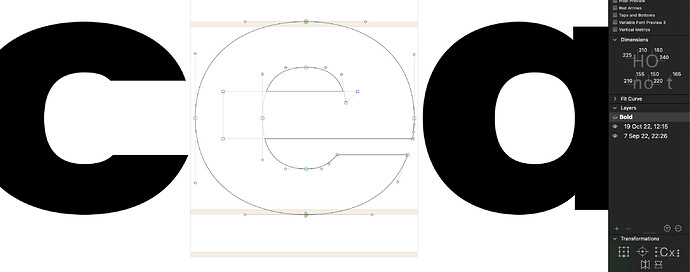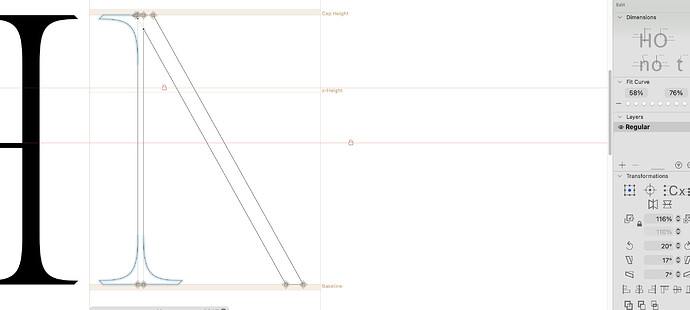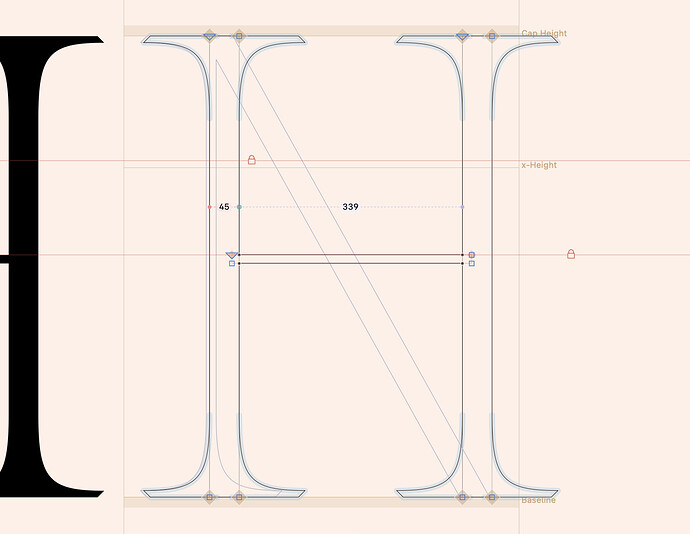@mekkablue Updated and restarted; Unfortunately the problem still persists.
Which plugins do you have installed? Especially view menu extensions.
Are you using the Select All tool? (Shift-V)
@mekkablue oh! I was on the Select All Layers tool. I switched to Selection Tool and now I am able to view the layers. Thank you!
Hi, I’m having the same issue. Glyphs 3.1.1 (3140), latest version, tried to restart, didn’t work. Any hints why?
Did you check View > Show Nodes > In Background?
Yes of course, didn’t work either.
Have you checked the if there is anything in the background and that you have selected the right tool (the tool with only one arrow, not two (in the toolbar))?
Aaah now I get it, my bad! Sorry, I had indeed the Select All Layers tool and with that couldn’t display the background layers as usual. Thank you Georg!
Hey there, I’m having the same issue too. I’m on edit mode and selection tool. This is latest version 3.2 (3208). In background layer, the normal layer is visible. But it doesn’t work with normal layer. Have you been able to solve the problem?
Have you checked all the suggestions from above?