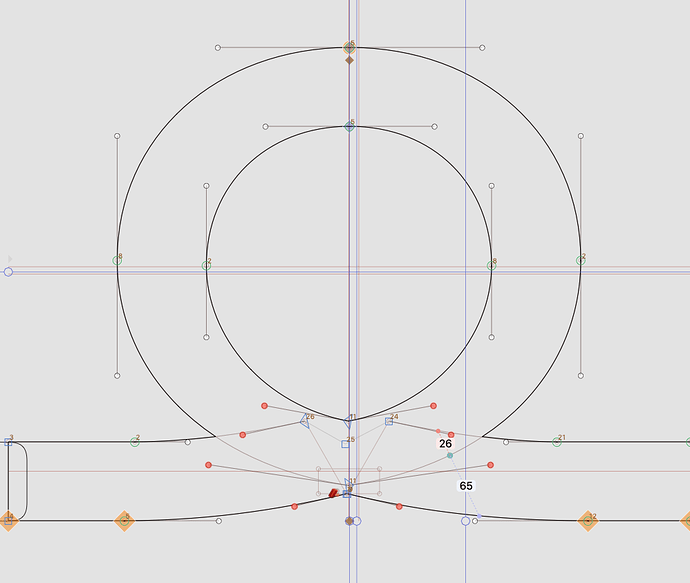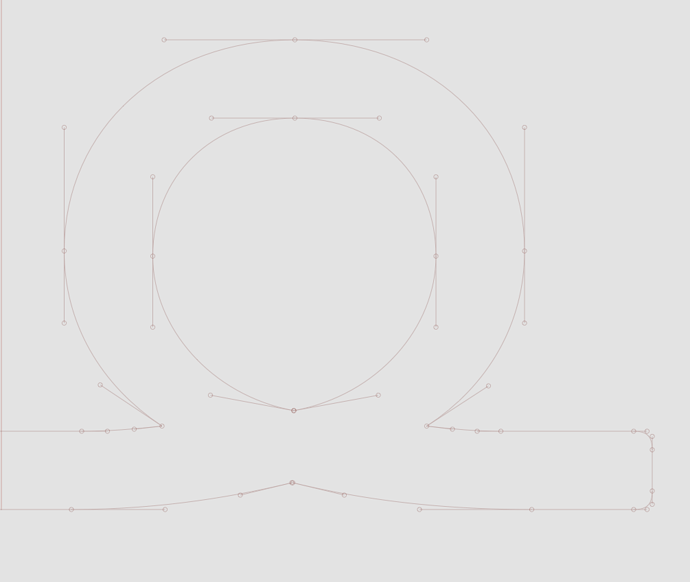The nodes in the background are always the nodes of the reduced (overlap removed) paths. Is that switchable? Is it possible to see the reality?
Can you show a screenshot of what you are seeing and what the background layer looks like? In my case I see all nodes of the background layer.
ups, I forget to write, that this is only true for composites in the background.
the original glyphs
and the composite in the background
maybe this is intentional, but it makes it hard to compare
Yes, this is intensional. You can decompose the component in the background too see all of its nodes.
For me, it makes much more sense to have an always valid and real copy of a relative glyph. Especially for variable fonts. What is the intention of seeing it with overlap removed?
Could it be switchable? Or is it scriptable already?
I mostly use the background to align general shapes, not individual nodes. What would be use your case? Perhaps there is a better solution for your specific task.
But if you wanted, this could be done with a Reporter plugin.
I use it for partly tracing of paths. So it’s essential to see the real points and BCPs. And, as I mentioned, I want to keep it as a component for future changes in the base glyph.
And before you ask, its almost not possible or inconvenient to use components in foreground…
There’s a script for this task called Populate Layer Backgrounds. Maybe it is of help in your case as well. Though I admit I don’t really understand your setup.
You might enjoy the Mask to Master script by @TimAhrens that snaps points to points on the background, including nested points in components. I use it all the time to align outlines to parts of outlines of other glyphs: