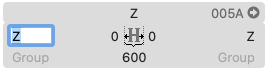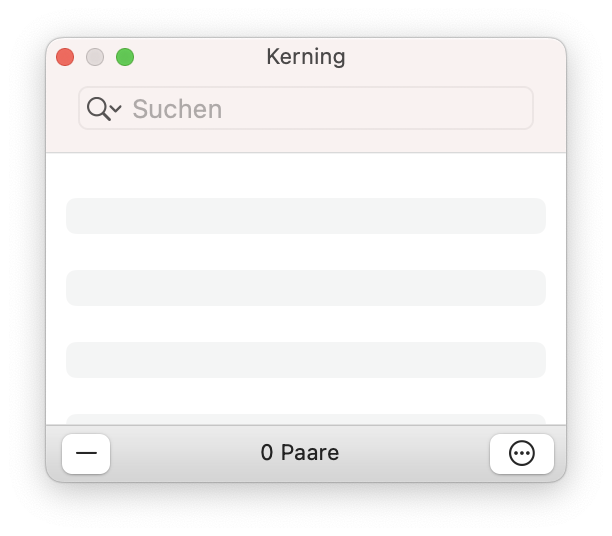Hi there - I’m a newcomer to Glyphs Mini just trying to finish off my first font, and kerning is giving me a few headaches. When I try to export the font, I get an error message - ‘Illegal kerning group name - the glyph Z has illegal character in the kerning group name: ‘@MMK_L_’ (at pos: 0)’. There is no group with that name in the Kerning window - what does this mean and how do I fix it?
Also, the Glyphs Mini handbook says there should be a minus sign at the bottom left of the kerning window - instead, there’s something that looks like an ‘Re’ with a line through it. What is this button?