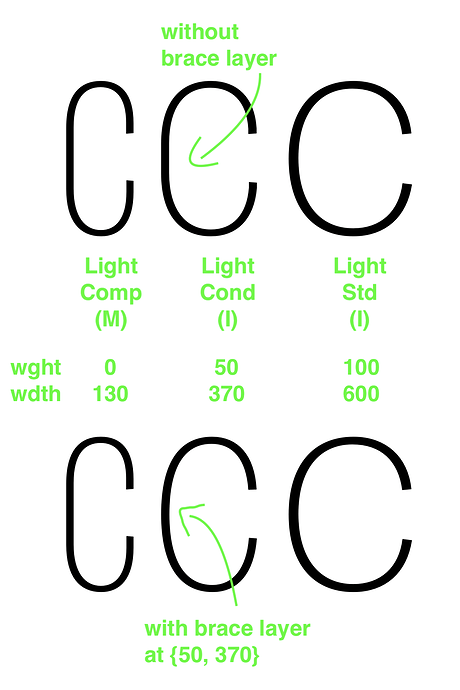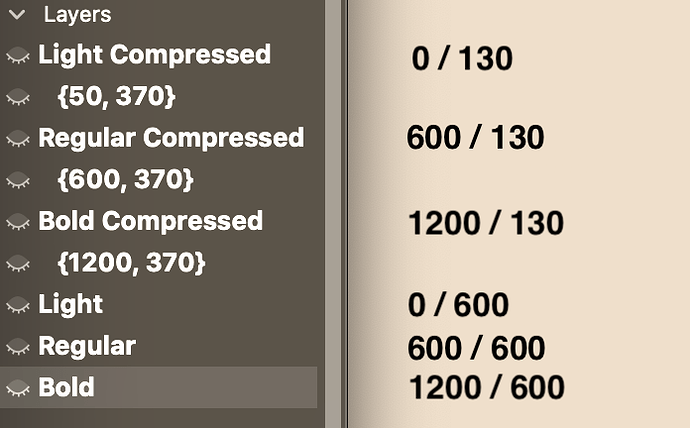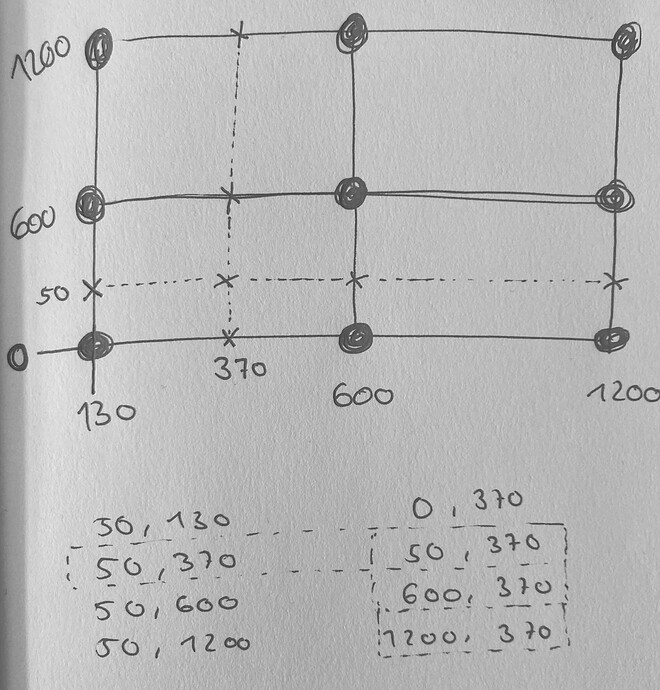Hi! I’m trying to generate a variable font from a file that was previously used to only generate static font files. There are 6 masters (Light, Regular and Bold for Compressed and Standard width).
Round shapes (e.g. c) use brace layers to improve the shape in Condensed styles. There are three brace layers for the Light Condensed, Regular Condensed and Bold Condensed instances at width = 370.
The brace layers work fine when exporting static font files, but the interpolation doesn’t work in the variable font. I have the feeling that I should add more brace layers, to create an even designspace, but I tried different things that didn’t work. Now I’m confused.
Does the Switching Shapes tutorial (which explains how substitutions have to be set up differently in static vs. variable fonts) help?
Thanks @eliason. I’m not confused anymore. There were only a few brace layers missing to complete the design space:
You should be able to only have the 50/370 brace layer in Glyphs 3 (latest cutting edge).
I tested it with only the {50, 370} layer, but the interpolation does not work in the variable font. Glyphs version 3.0.5 (3123). I send you the glyphs file and the variable font in a DM. Maybe there is another solution, then adding more brace layers?
The file you send me only needs brace layers at {0,370} {600,370} and {1200,370} (the vertical dotted line). But that file only has 6 masters, not nine.
The full setup as sketched out was needed to get the {50, 370} brace layer to work in previous versions of Glyphs. Now you only need that.
@GeorgSeifert In general, are fewer masters now necessary? If I have a designspace like this:
1 2 3
4 5 6
7 8 9
Should I now be able to get away with skipping 2 and 8?
yes sorry I reduced the amount of masters for my tests, to make it easier for me to understand what I’m doing. Let’s talk about the file with 9 masters (as mentioned in the sketch above).
For earlier static font exports the brace layer were set to {50, 370}, {600, 370}, {1200, 370}. The first layer is at an odd position, but changing it to {0, 370} would lead to a different interpolation compared to earlier exports. So now I’m trying to make the brace layer at {50, 370} work. But the only solution I found was adding more brace layers to the file.
In your case, you need all three brace layers for the design to work but technically, skipping 2 and 8 should work. I found some issues with brace layers today so it should work better with the next update.