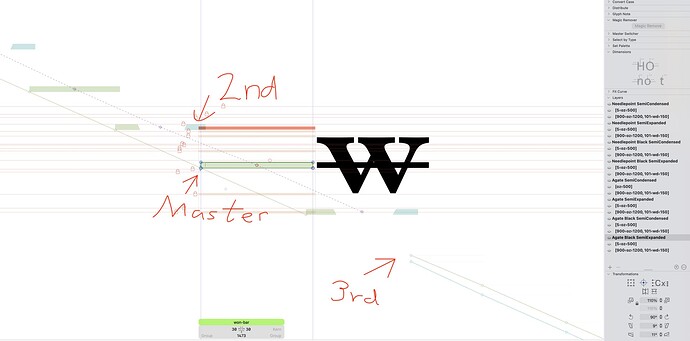Glyph (suddenly) thinks the master layer of a glyph needs to be compatible with one of the bracket layers. These have somehow gotten entangled, how do I untangle them? I have tried removing the ‘Alternate’ status, and then setting it again, but that didn’t help. I have a second bracket layer – which is not compatible with the master – and that layer works fine.