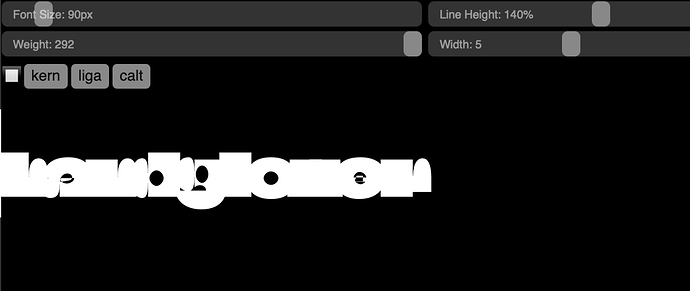Yesterday Glyphs exported variable woff2 and ttf just fine, but today something changed. The main axis has shifted or something. At the 110 of weight axis it looks like Light, not Regular, and on the edge, at 292, where supposed to be Ultra Black, all the glyphs just broke:
Desktop otf instances look fine. I didn’t change any export settings, my masters are fully compatible, Force Compatibility Check is on, so have no clue what happened 
Any ideas?
P. S. Glyphs 3.0.3 (3086)
Do you have “Axis Location” parameters in your masters?
No. Should I try to set it up?
No, the handling of them has changed in 3086 and that might cause something like this.
Can you send me the .glyphs file? And do you have a .ttf file from yesterday and one from today?
Both files are wrong. This is caused by the last master. It is outside of the design space. You need to add masters at (292, 3) and (292, 9). And then you might be able to remove the masters at weight 180.
This is caused by the last master.
Hmm, I understand the idea — it should be a completed matrix.
But I have to ask: why everything (with incompleted matrix) worked fine for all the previous months of development?  What changed?
What changed?
The “before” file does not work at all. It fails less spectacular but it still fails. Try weight 292, width 3. It will show the same as weight 40, width 3.
Try weight 292, width 3. It will show the same as weight 40, width 3.
Yes, it will, but it will not broke the letters  For me “works fine” means it does not broke, even if there’s no visual weight changing in some extremums.
For me “works fine” means it does not broke, even if there’s no visual weight changing in some extremums.
OK, I’m really trying not to waste your time, so what if we settle that I can’t complete the masters matrix (292 weight can’t exist in width 3 in my design, it’s important to keep stem width the same across the axis) is there a way I can keep the Ultra master in my .glyphs file (for desktop export) and exclude the whole part of the axis (after Extra Bold master) when I export variable font?
The wrong interpolation means it is broken. It is just more obvious now.
You can add a Variable Export Setting and add a "Disable Masters" = "Std Ult" custom Parameter.
You need to remove two instances that are then outside of the design space (deactivating them was not helping, but I fixed that)
![]()