glyphs mini 2.1.4 (103)
Clicking a pixel activates alignment for other component.
GIF showing two letters:
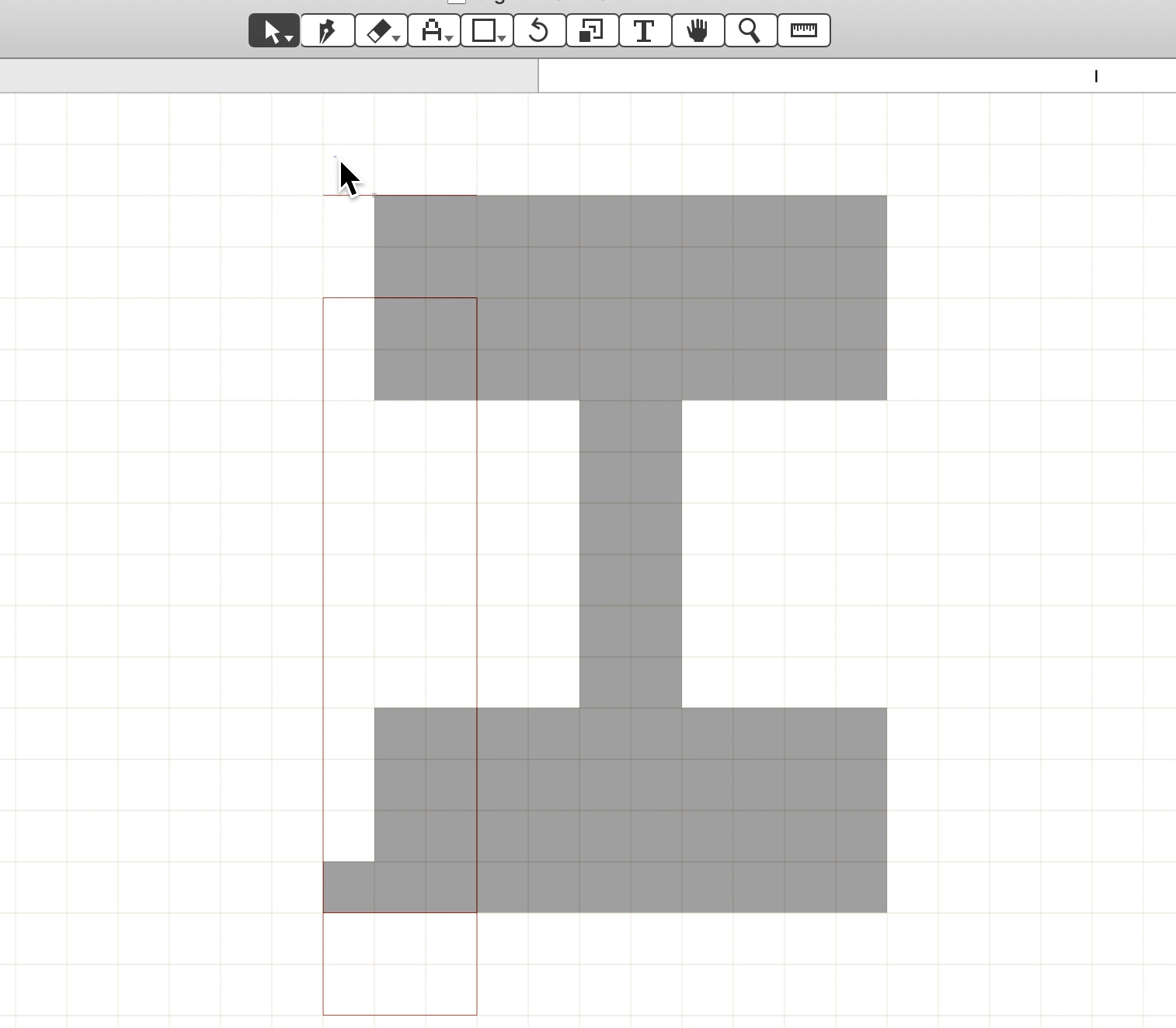
file:
saywhaaa.glyphs (12.9 KB)
pic of me looking at computer:
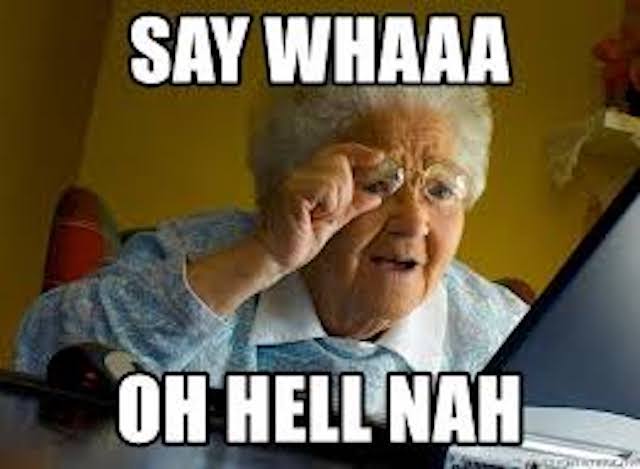
thanks
glyphs mini 2.1.4 (103)
Clicking a pixel activates alignment for other component.
GIF showing two letters:
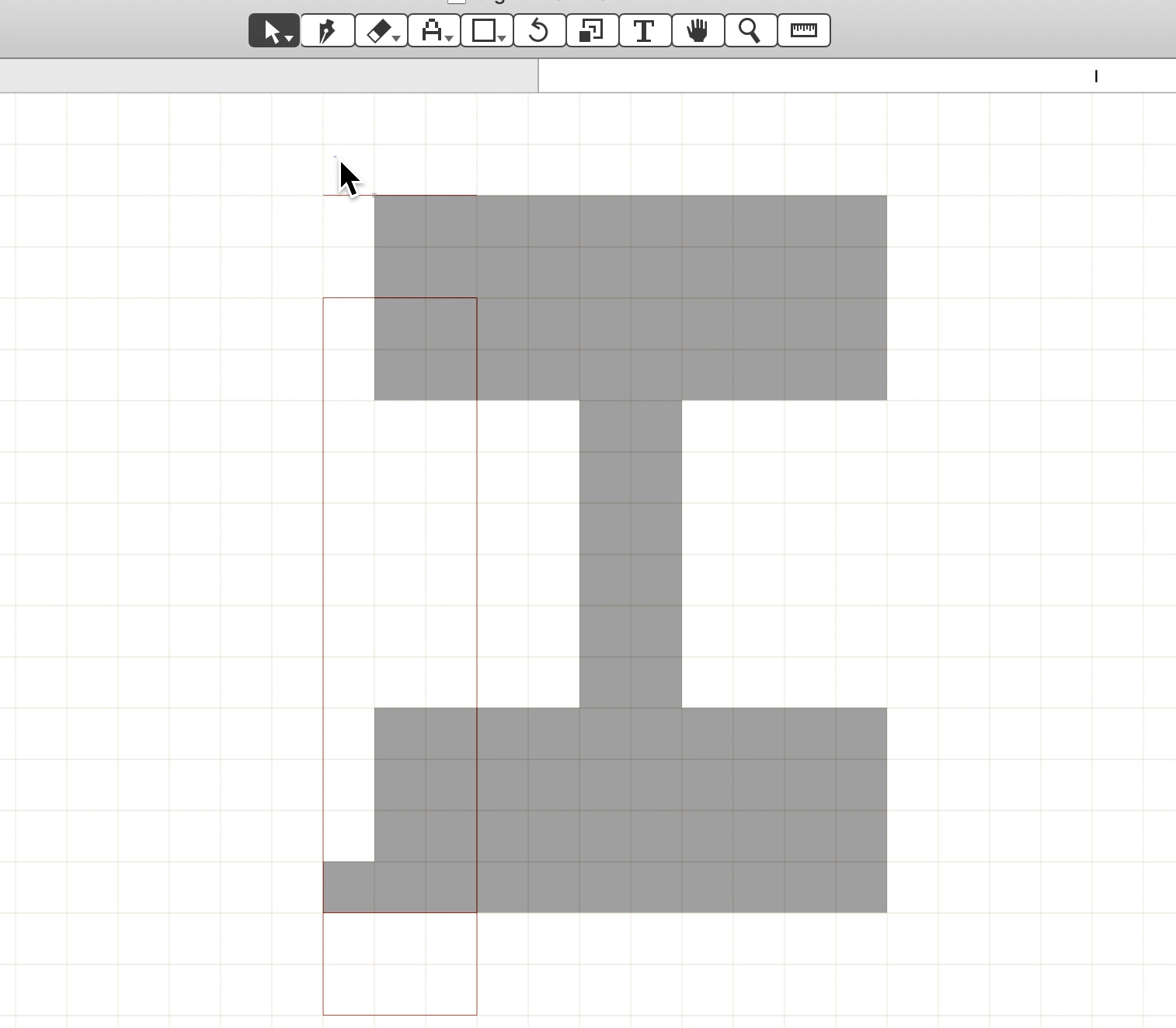
file:
saywhaaa.glyphs (12.9 KB)
pic of me looking at computer:
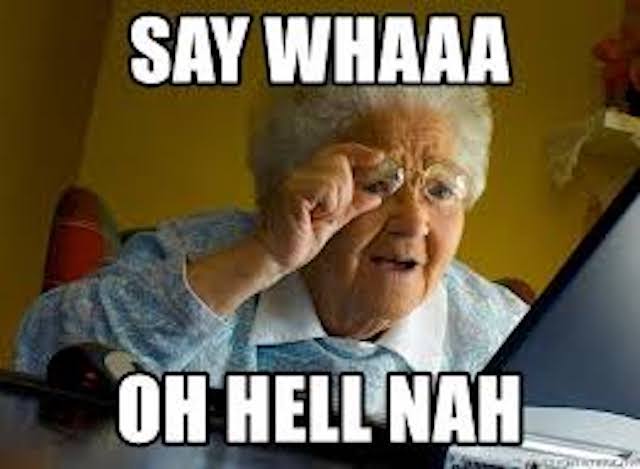
thanks
Can you make a screencast that shows the info box?
sure, attached GIF:
![]()
not sure why GIF is so small. attached MP4 below:
Screen Recording 2020-01-26 at 12.57 PM.mp4.zip (459.3 KB)
So you are clicking on the shape in the “T” and suddenly it looks like the “I”?
Can you send me that file?
file in first post, here it is again:
saywhaaa.glyphs (12.9 KB)
I have an uppercase I, it is formed using pixel glyphs and two long glyphs.
Using Pixel tool, I clicked a pixel and then the long ones aligned.
Exactly same thing happened with the letter T.
The problem is that if you delete any of the pixels, the automatic alignment is trigged and that moves the long components down. Before you do anything, right click it and select “Disable Automatic Alignment”.
got it, thanks!