Something’s not letting master compatibility show.
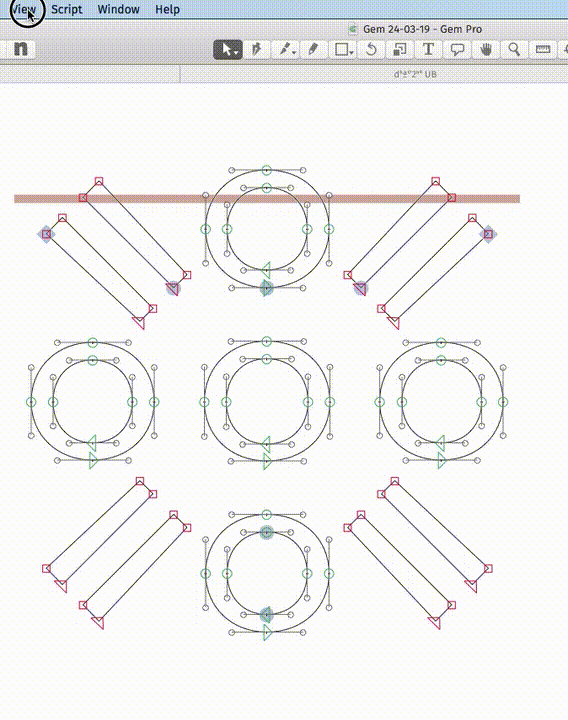
- Which app version?
- Does it work when you disable plug-ins? (Restart the App with Option and Shift held down)
Thanks Rainer. I’m on 1222 and get the same problem when disabling plugins.
Can you redownload and reupdate?
What is set in Preferences > Master Compatibility with ofset? And do you have any instances that do interpolate. Or add the Enforce Compatibility Check custom parameter to the font.
When I have ‘enforce compatibility check’ enabled, master compatibility won’t show on this glyph (all other glyphs are fine). Disabling ‘enforce compatibility check’ resolves the problem. I guess that’s not exactly expected behaviour?
Can you send me the file?
Ug, sorry, I’ve redrawn the glyph this morning and compatibility is showing now.
EDIT: Wait I’ve cycled back through the undo stack and got back to the problem stage, will save and send now.
There is an invalid paths in the “SemiBoldLong” master. I see if I can prevent the problem.
Aha, I see it now, it’s just got two handles but no nodes. I don’t know how I created that. Red Arrows plugin doesn’t catch that either, what an odd thing.