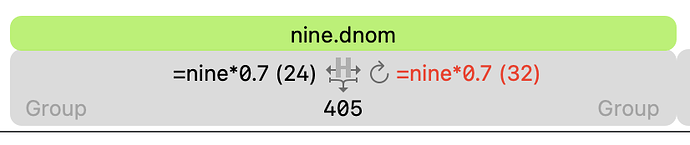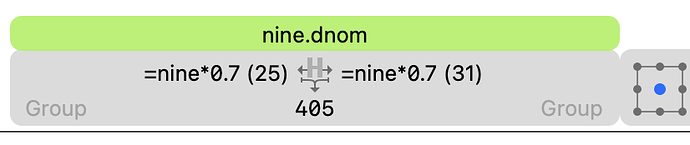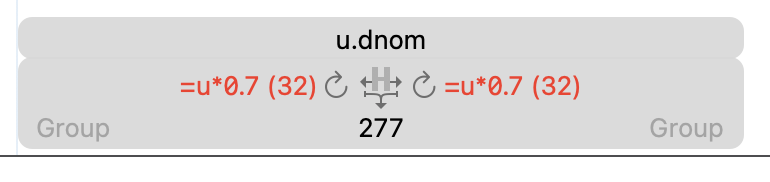Hello, in 3180, I am unable to update metrics for certain layers. If I set the metrics key, the metrics are “updated”, but to an incorrect value, and then always shown as out of sync. If I manually move the glyph to the matching sidebearing, it works.
I suspect a rounding error.
Glyph when I enter the metrics keys:
I then move all outlines one unit to the right:
Note the left metrics are shown as “in sync” for both 24 and 25 units.
Sometimes even both metrics keys are not syncable.