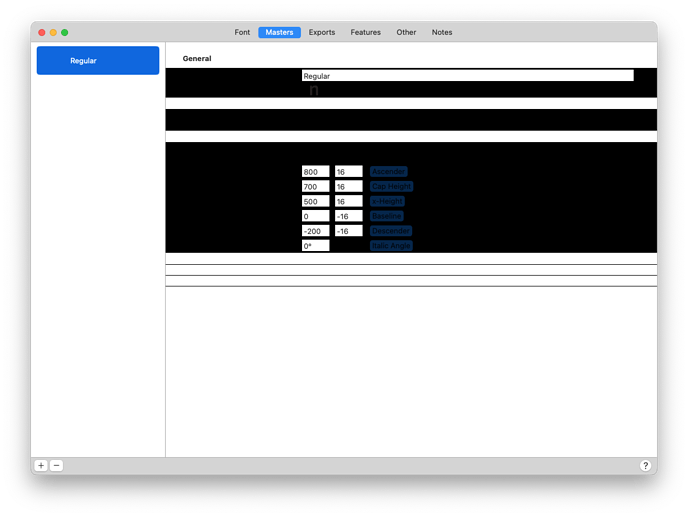V 3.1.1 (3140) there is something wrong with the Font Info panel.
Black bars and the features tab is empty. What’s going on?
Can you try to start Glyphs without plugins by holding down the Option and Shift key when starting the app?
And can you send me that font?
Thanks Georg. I turned off all plugins and restarted. Same problem.
It happens with every font, even a new document.
What version of MacOS do you have?
Version is 12.5.1 (21G83)
Georg, I just updated the system to OS 12.6 and the problem is gone.
1 Like