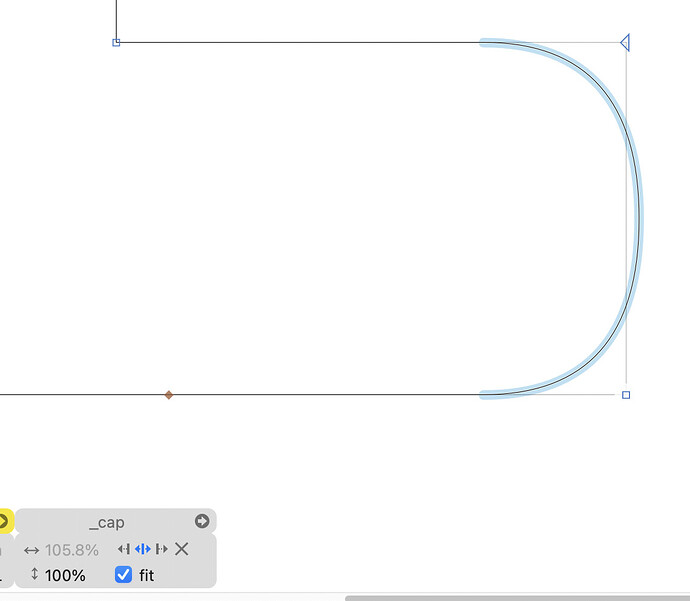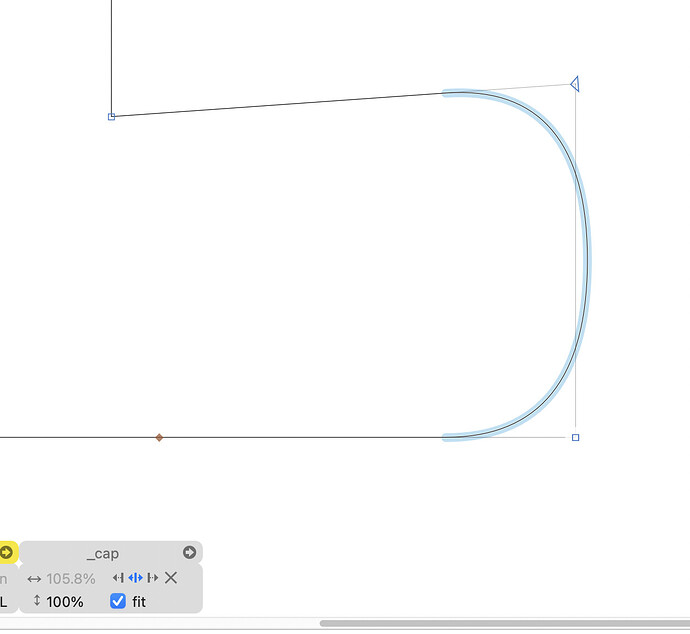The width field for cap components is confusing me. If “fit” is checked, what is the meaning of the gray figure? I was expecting it to be the automatic “stretching” of the cap according to the distance between the two nodes the cap is attached to. However, if I make the stem thicker then the figure (105.8% in my example) does not change. Even if I close and re-open the file this is not changed.
So, my question is: What is the meaning of the 105.8%? Thanks!
(Btw, using the horizontal/vertical arrows is also confusing, as it may refer to the stretching just the other way round, as in my example. Also, if the “fit” checkbox is conceptually linked to the width value, why not place them next to each other or even visually grouped?)