I’m having a really hard time getting caps to work as they should. I read the section in the handbook, and the corner tutorial, but still cannot get them positioned / connecting as they should. Any chance of a tutorial?
Can you send me the file?
I had a look at your file, and you are employing corners, not caps, which is the better choice for what you are intending. However, you cannot keep the first and last point of the open path on the same height, because then it is not clear how it should be fitted onto a (perpendicular) corner in an outline. I recommend the following:
- arrange the _corner drawings vertically
- raise the first node on the incoming path by 1 unit
Like this:
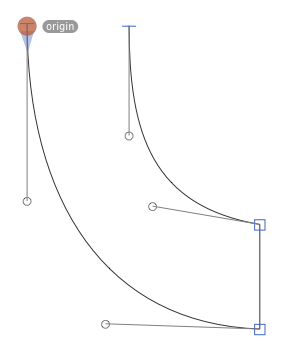
Close-up on the incoming stroke:
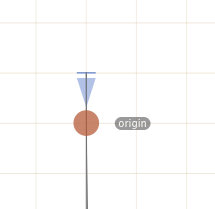
You see, the point is raised by one unit. Then it works as expected:
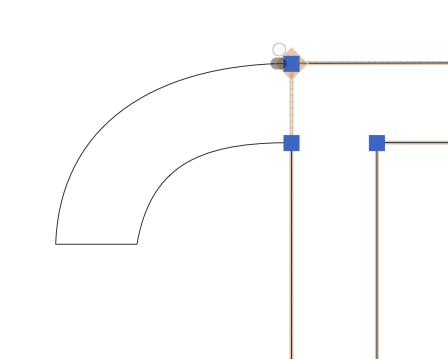
Thank you! That helped!
Now I’m having another problem: with path directions and transforms:
This is my corner, my glyph with that corner, all looking fine:
but if I apply a transform as a parameter to an instance…
Correcting path directions makes no difference
Did you correct path directions on the _corner glyph?
I did. further testing shows that the font exports correctly, but the preview within Glyphs is wrong.
What I meant was that correcting the path direction on the corner glyph changed it to the wrong orientation.
Also, if this is an interpolated preview, consider making the gap between first and last node 2 or 3 units rather than just 1.
The corner is flipping up because the orientation is not clear. You need to add an offset of at least one unit as in the other example.
thanks, I needed to have it a couple of units in in one weight but it solved it.
Thanks so much for your help