I have diacritics that simply need to be centered within 500 units without any automatic alignement at export. For some it works (like circumflex), for other not: 1DC0, 2E16, 20D5, 1AB0, 1E01E. They need nevertheless the proper Unicode. How can I override the export settings?
Define them as spacing/non-combining: select them in Font view, choose Edit > Info for Selection and pick an appropriate Subcategory.
Peek in circumflex before, maybe, and set the others to the same settings.
Thanks. In Adobe Indesign it works fine. But for the webfonts, some still refuse to be spacing. All have the same definition (see image). How can this be fixed?
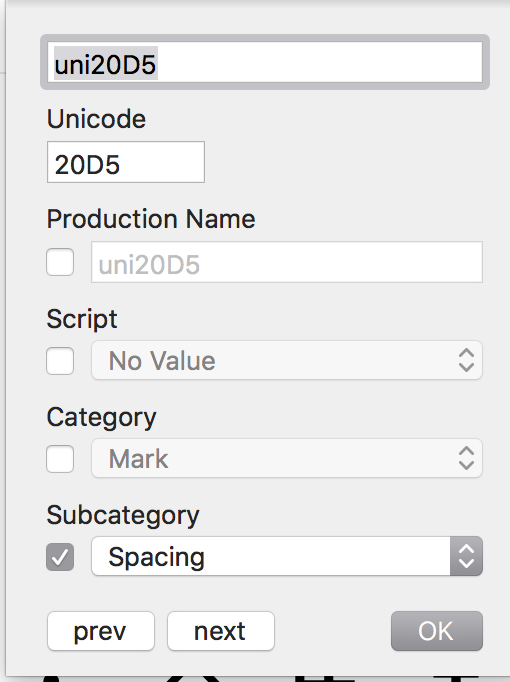
Did you remove the anchors? Or, you can also add a Remove Features promoters to the instance(s) with these lines as value:
mkmk
mark
This will prevent mark attachment.
There were no anchors. Same result also with the feature.
Can you send me the .glyphs file?