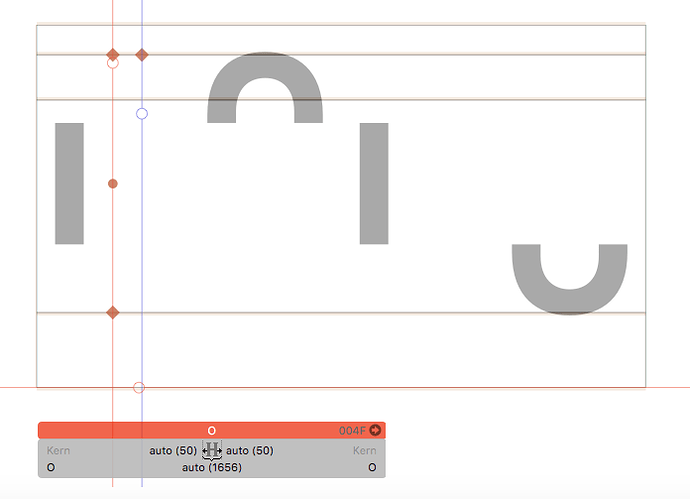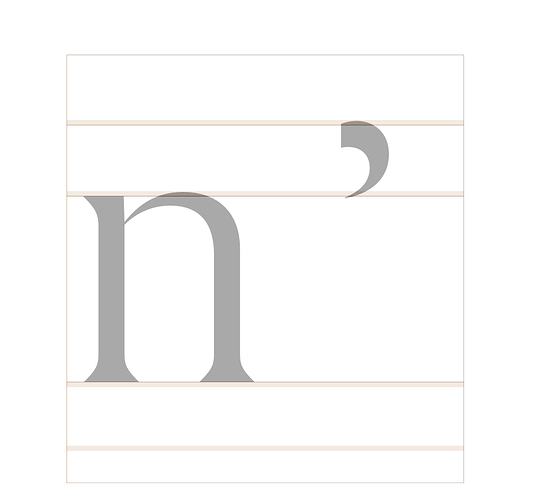Since the napostrophe has been mentioned by others as well and Unicode shows it as deprecated, I decided to do a little research today and find its history since I’ve been including it, even though it can easily be typed in using two keystrokes. Here’s what I found.
It appears to be used only in Afrikaans.
History in Unicode:
Unicode 1 (1991)
Included in v1 but no notes
Unicode 2 (1996)
• this is not actually a single letter
Unicode 5 (2006)
• legacy compatibility character for ISO/IEC 6937
Unicode 5.2 (2009)
• this letter is deprecated and its use is strongly discouraged
• legacy compatibility character for ISO/IEC 6937
From Wikipedia: https://en.wikipedia.org/wiki/Afrikaans
Initial apostrophes
A few short words in Afrikaans take initial apostrophes. In modern Afrikaans, these words are always written in lower case (except if the entire line is uppercase), and if they occur at the beginning of a sentence, the next word is capitalised. Three examples of such apostrophed words are 'k, 't, 'n. The last (the indefinite article) is the only apostrophed word that is common in modern written Afrikaans, since the other examples are shortened versions of other words (ek and het respectively) and are rarely found outside of a poetic context.[89]
[short example of use table omitted here]
The apostrophe and the following letter are regarded as two separate characters, and are never written using a single glyph, although a single character variant of the indefinite article appears in Unicode, ʼn.
[89] == www.101languages.net
’n
The Afrikaans Indefinite Article, a very unique letter. Pronounced the same way as the English ‘a’ as in ‘a dog’ or ‘a song’. 'n Is never written in upper case if used at the start of a sentence, instead the word that follows will receive an upper case letter.
So the bottom line is that it’s still in use but is deprecated as a single glyph. A font can still have it if a desire is there for legacy compatibility. Since it’s a very easy construction, I see no reason to not include it, at least for the next few years – or even always.