Hi all,
There’s likely a way to do this in the macro panel (similar to changing the opacity of a background image: “Layer.backgroundImage.alpha = 15” used to reduce opacity), but I don’t know what the proper syntax or code is to reduce the opacity of the blue indicators of kerning pairs when “show metrics” is active.
I’m hoping to make them more transparent and reduce the opacity to around 50% of what it is currently. (The snapshot attached shows the little blue indicators I’m referring to and want to change)
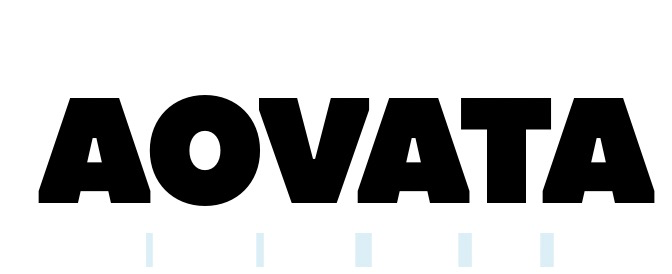
If anyone knows if or how this can be done I’d appreciate any suggestions!
Thanks!