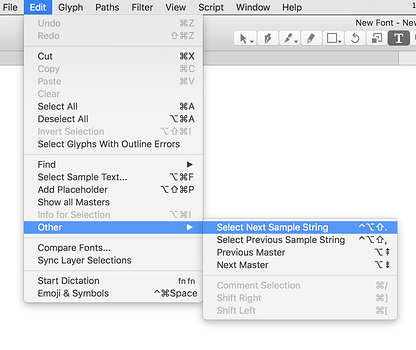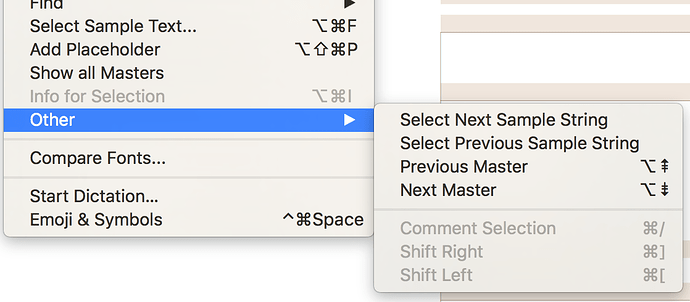Hello,
I have create some kerning-control templates as .txt documents, and want to import these to Glyphs, so I can check my kerning. How do I do this operation?
Thanks 
Try pasting it into Glyphs > Preferences > Sample Strings.
Thanks! Then I choose ‘Select Sample Text’ in Edit-menu, but I can’t select all my text? How do I choose next line?
Edit > Other > Select Next Sample String and Edit > Other > Select Previous Sample String.
You can set a keyboard shortcut in System Preferences > Keyboard > Shortcuts > App Shortcuts > Glyphs.
Great ![]() BTW, in my version of Glyph, there are no keyboard-shortcut-symbols shown … Please look at the attached screenshot:
BTW, in my version of Glyph, there are no keyboard-shortcut-symbols shown … Please look at the attached screenshot:
You can set a keyboard shortcut in System Preferences > Keyboard > Shortcuts > App Shortcuts > Glyphs.
You could put your texts in the sample texts (in Preferences). But keep in mind that to much text might be a bit slow. I recommend setting up the majority of the texts in Indesign. And use the adobe fonts folder and export a lot. Then copY paste passages with spacing issues into Glyphs.
Thank you both. Now everything is smooth …