We get this
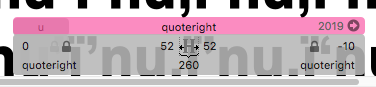
instead of this
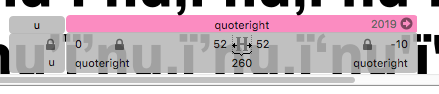
Version 2.4.1 (954)
We get this
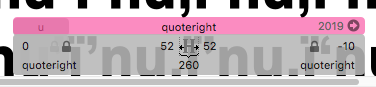
instead of this
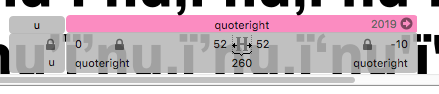
Version 2.4.1 (954)
What do you mean by clicking the cursor?
Putting the cursor between two glyphs with a mouse click
Still like this
I did see it once or twice but currently can’t reproduce it.
I’m on non-retina 1440 x 900 resolution, not sure if that helps, but it happens almost every time for me:
Also related:
http://quick.as/vjn4ulqgd
Please check my video
/V/A kerning is -60,
/v.sc/a.sc is -70
Activating c2sc using this script shows the kerning as blank, along with the left kerning hover hiding behind the metrics hover.
Deactivating c2sc then shows -100 along with a.sc in the kerning group box (lagging, behind? because actually now its /A that is in the text tab). The -100 comes from the fact that now GLyphs thinks it’s showing the kerning pair /V/a.sc – which is wrong. It’s only if I move with the mouse to another glyph and back does it show the correct kerning. It’s pretty frustrating.
What version do you have? I can’t reproduce it in the latest cutting edge version.
Same here. When I click in between two characters, the grey info box is overlapped. When I move the cursor with the arrow keys, it’s not. I have the latest cutting edge (957).
What localisation do you use? I can’t reproduce this right now.
Georg, I just tried the following and saw the overlap:
Glyphs 2.4.1 (957)
0. Tab with multiple glyphs.
This is where I see the overlap. If you move to another glyph with the cursor keys, as mentioned earlier, or press T a second time, it clears up.
Hope that helps reproduce it.
Im on Australian (British) English
That should be fixed now (in version 964)