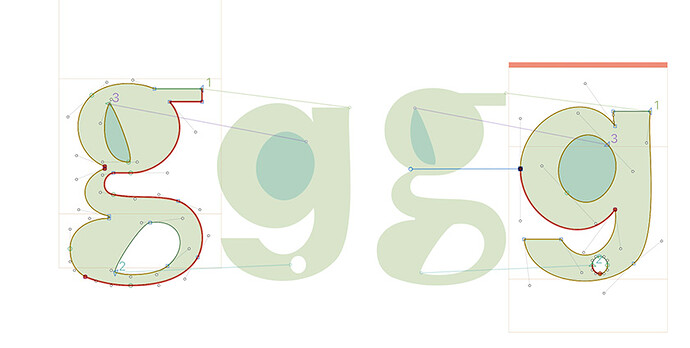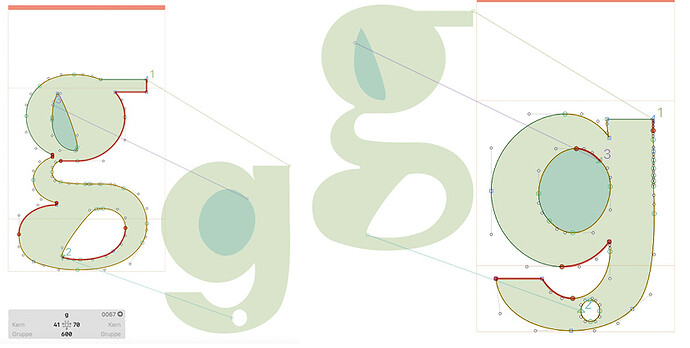I’m new to Glyphs…
as you can see, I have two pretty different masters that I would like to align to one another… any hints or ideas as to how I should approach this matter are greatly appreciated.
The first thing you should do, if you haven’t already, is install the Red Arrows plugin using the Plugin Manager which will highlight most of the problem areas. If you already have it installed, activate it.
thanks for the hint. I installed the plugin and added nodes where extremes were indicated and so on… now it looks like this (no more arrows are shown…)
One of the rules is that you must have the same number and type of nodes in each master. Given the designs shown, I don’t see any way for interpolation to work. Others here may have an answer to the problem.
- Reduce the number of nodes in both shapes, add overlaps only where it makes sense for compatibility. Take a peek into the Drawing Good Paths tutorial on the Learn page.
- Sync the number and type of nodes, like George said. See the Multiple Master tutorials, especially the one about keeping your shapes compatible.