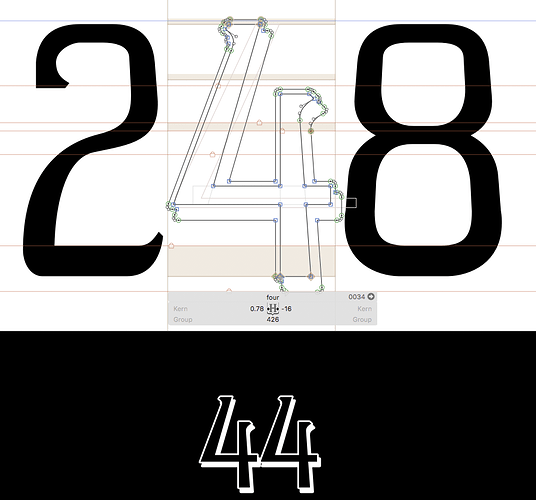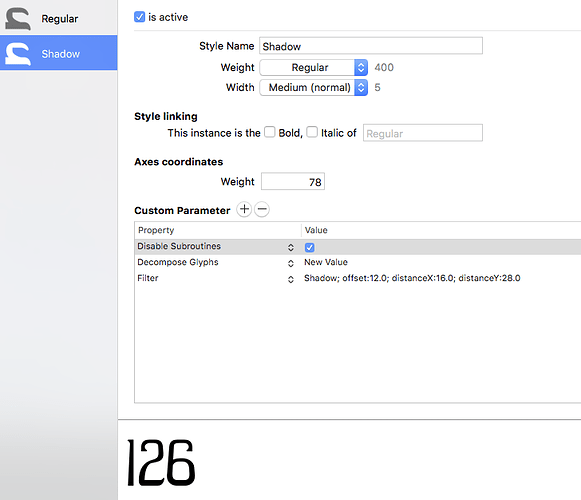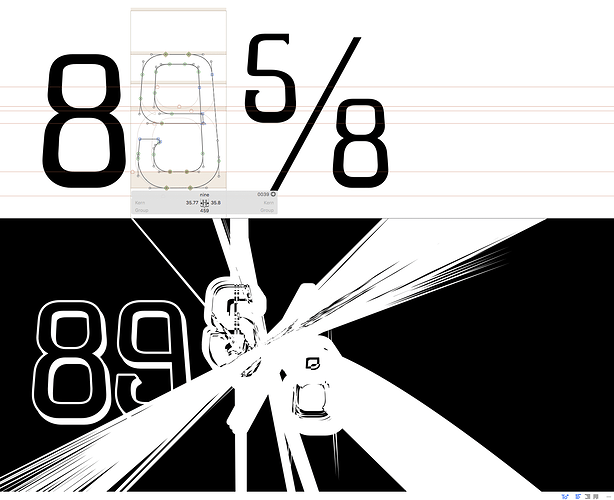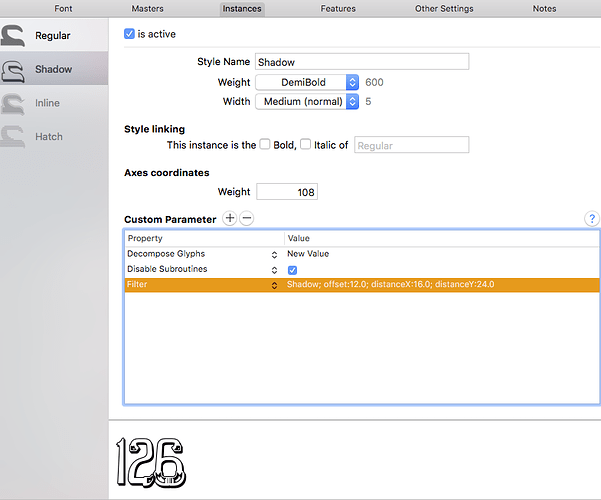I’m using Version 2.5b (1114)
I see. This is just how the built-in Offset Curve Filter handles some acute angles in some situations. Not much I can do about it at the moment.
What you can do in postprocessing, is select the two points and choose Make Corner from the context menu or the Paths > Other menu.
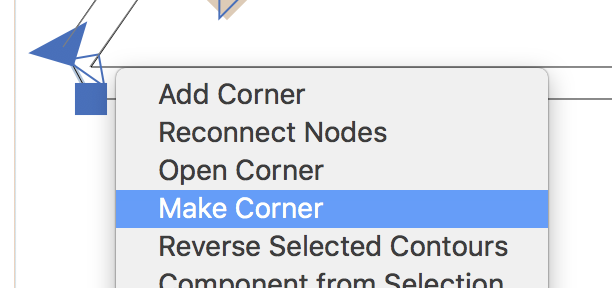
Will do.
Programmer geniuses: What about my “apply effects to layers” idea? (scroll up). Is that possible, anyone?
Rainer: There’s a “decompose components” function in there which makes it hard to apply font-wide. Can we remove it? Thanks.
You mean the original outline should be kept as much as possible? I can try.
Shadow Filter works fine on gylphs paths;
But I’m unable to activate as a Custom Parameter !
Did I miss something here?
Thanks!
When you export, there must be an error message in Macro Window.
ֿNot really; all instances were exported successfully; no effects though!
Cannot reproduce in Glyphs 2.5b (1114). Custom parameter works as expected.
May I send you a sample file?
Please.
@mekkablue I just realized the misunderstanding after you sent back the Glyphs sample file;
I meant applied custom parameters of Rimmer & Shadow filters do not appear in the Instance preview; however it shows with other filters such as Round Corners & Hatch-outline!
And you’ve pointed out a successful output after export not Instance Preview.
I see. Only built in filters can be displayed in the Instance preview.
How to avoid repetition of effects over composite glyphs where components have already accepted those effects?
On the other hand; this is slowing Preview drastically; but no distortions appear by output !!
I check that. Could you send me the file?
sure