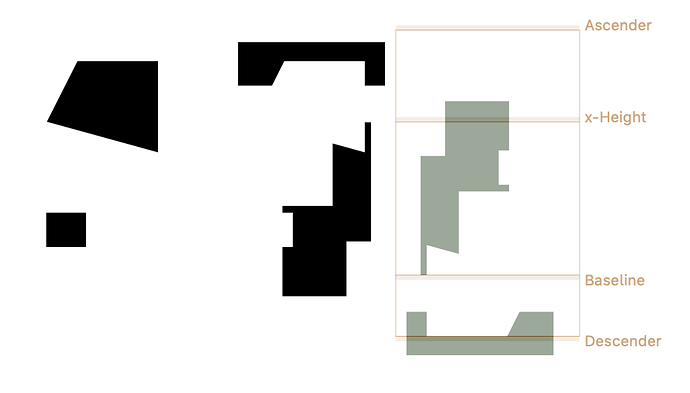So I am trying to make a glyph with two separate components. On one of the components is a mask applyed (please check out the video). In this case the question mark glyph. That works perfect. But when I want to reuse the question mark as a component for the upside-down version its not apply the mask any more. Why is that? Do I need to take a different approach for this? Thank you for your reaction. 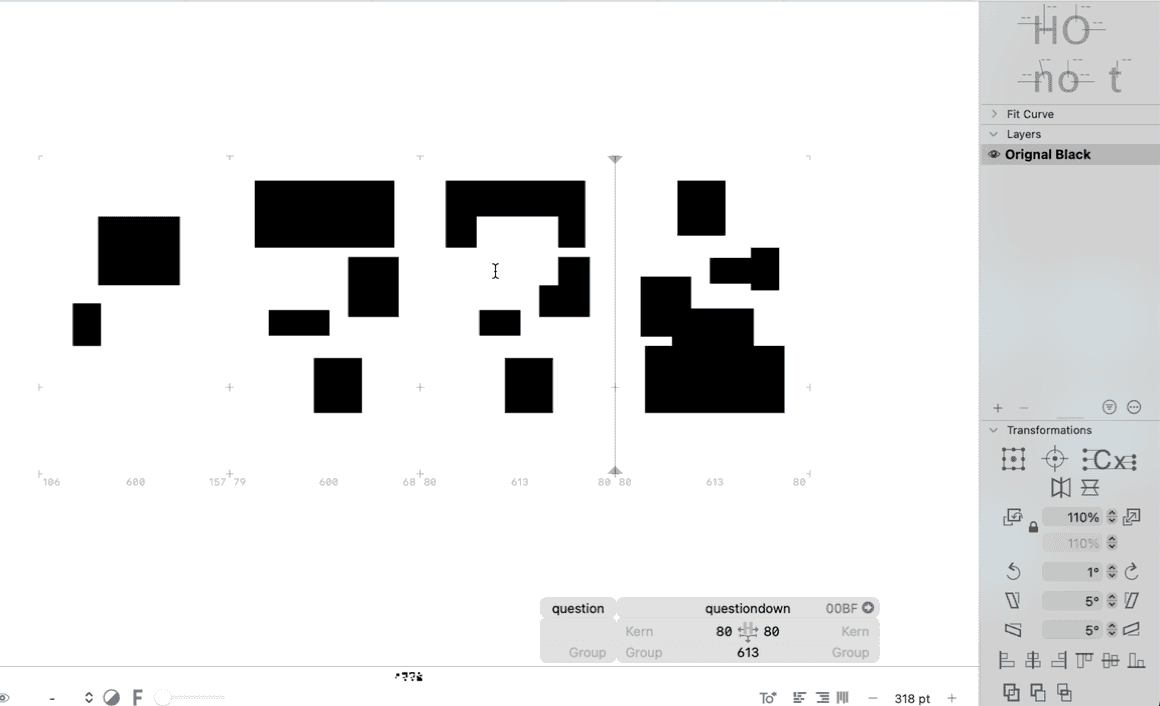
I have a suspicion that nesting plus flipping is too much for huge algorithm. Does it work if you right click and decompose once, so one nesting gets dissolved?
What version of Glyphs do you have?
3.0.3 (3091)
Yes and no,
Yes, the mask is working again when I decompose.
No, in this example it’s flipped but in other cases it’s behaving the same.
What I also do not understand is why the mask is not updating after it’s origin is changed. I have to first turn the mask off and on again in order to have this changes Applied. What is the reason for that?
Can you describe steps to reproduce the updating issue?
You should be able to see it in the screen recording that I placed in this post.
We have in this case:
Master component (?) made of two:
- Sub component (1 shape)
- Sub component (2 cutout)
And a linked component to the master (¿)
Now the mask is applied to the cutout component inside the master component. When I change the shape of the cutout component its updating on linked component but the master component stays the same. I have to go to master component and set the mask off, that is applied to the cutout (sub component), and then set it on again in order to see the changed shape.
@GeorgSeifert @mekkablue Can you please tell me what to do best? Should I wait for a next release, or go for a different technique to get to my result? Thank you.
?? Nice! Looking forward to the update. Thanks.