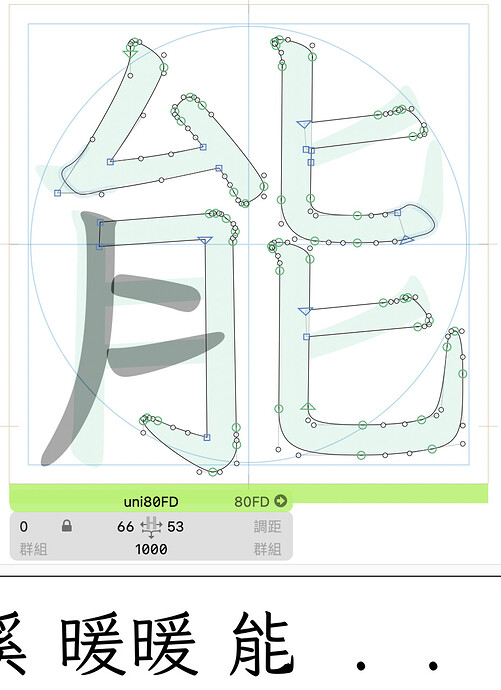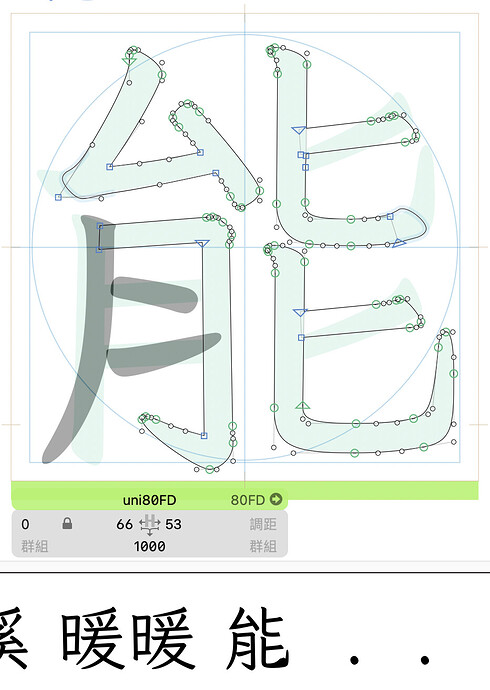When a glyphs contains smart components and cap components,
sometimes cap components will be render not correctly.
It seems got wrong when removing overlaps, and related to orders of components / paths. Sometimes they look very correct and sometimes not.
I tried to adjust the orders of smart components, now the cap component (left-top) also get wrong now.
The issue even wrong in exported font file.
(FontBook)
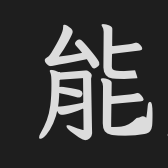
And they are displayed correct in Font View / Edit View, so it’s very difficult to find glyphs with the problem.
–
Glyphs 3.0.3 (3091)