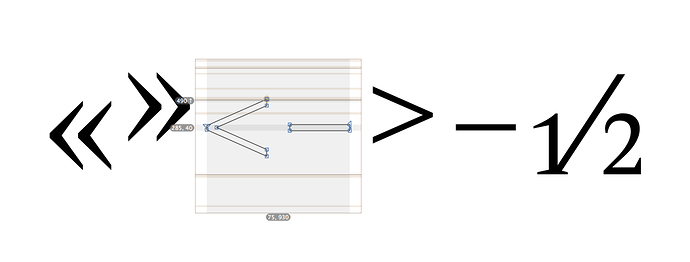When I export fonts from a glyphs project composites get messed up. All .numr and superiors are shifted down, rotated composites are shiftet upwards. Characters with two composites (like lessequal) are teared apart. I’m using the latest cutting edge (1150).
This still happens in the latest version (2.5.2, 1163)
Also, the »Rename Glyphs« parameter is not working, when one glyph is the composite of the other.
Not sure I understand. Why would you want to exchange one for another if they are each other’s composite?
Can you precisely describe the setup? Like, steps.
Only when you export from a .glyphsproject file?
Yes, only from a .glyphsproject file.
My tabular figures are composites of the default (proportional) figures. Now I would like to export a font version, where the default figures are the tabular figures.
You would need to decompose them first. Could be done with a filter.
Or, you could have a separate group of non-exporting source figures, which are placed as components in the tab and the proportional figures. Then, you could exchange them with the Rename Glyphs parameter.
The point is, existing composites are recomposed. E.g., if you rename g=g.alt, then gbreve and gcommaaccent automatically inherit the new g. And that is why renaming won’t work in your case, because it tries to repoint the figures to a new source, but that ends up as a reference to itself.
I found the problem. It should only appear if you “choose” a new font. If you then save and reopen the project file, it should be fine.
I see, thanks for clarifying.
And I fixed that.