hi all,
I have an Arabic font that I want to use contextual kerning, how here i can kern alef to reh?
this is the code i used
pos reh-ar.001’ -250 alef-ar;
hi all,
I have an Arabic font that I want to use contextual kerning, how here i can kern alef to reh?
this is the code i used
pos reh-ar.001’ -250 alef-ar;
You can add that to a custom kerning feature. But your example is not contextual. It is just simple pair kerning.
And if you rally need context, then you need to use the extended syntax: https://adobe-type-tools.github.io/afdko/OpenTypeFeatureFileSpecification.html#2.e.iv
ok Georg, i’ll check it and get back to you.
you can make a ligature (rlig-dlig) it depends on whatever came before or use entry and exit anchor point or make it as a component
i’ll do, sad thats glyphs not support kerning for arabic fonts
thanks abdo
It doesn’t?
Glyphs does support kerning for Arabic fonts. And it does so for years now. As I said elsewhere, the 2.6 version has a but with it. It is fixed with the cutting edge version that will be release in the next few days.
ok, i’ll use 2.6, i love glyphs app george, thank you for that dear.
Georg, I have a problem with updates and no articles or solution until now!
I use 2.6 actually but I should join the website and download it and uninstall the old one and it takes time so any article solution or video … etc?
48%20PM|428x155
For info on unlocking Glyphs and getting it to start first time, read this tutorial:
https://glyphsapp.com/tutorials/how-to-install-your-glyphs-license
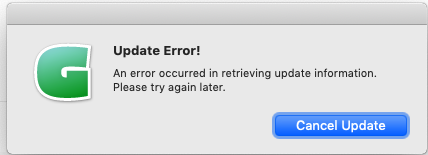
this after make all steps the same thing are this normal ?
Some people have problem accessing the website. We are still investigating this.
Can you download this: https://updates.glyphsapp.com/Glyphs2.6.1-1222.zip ?