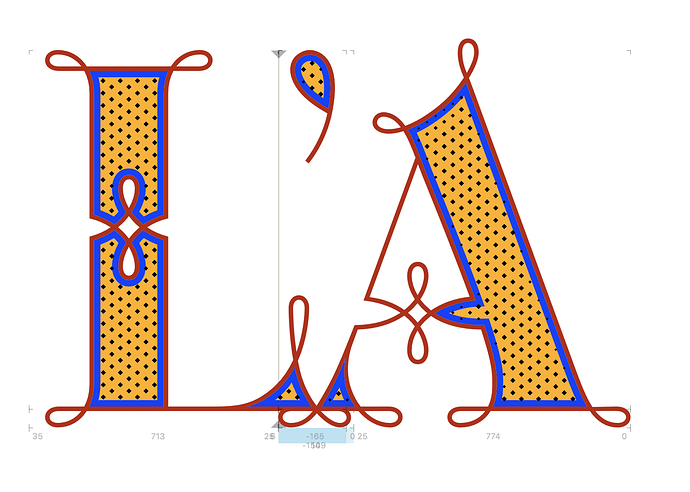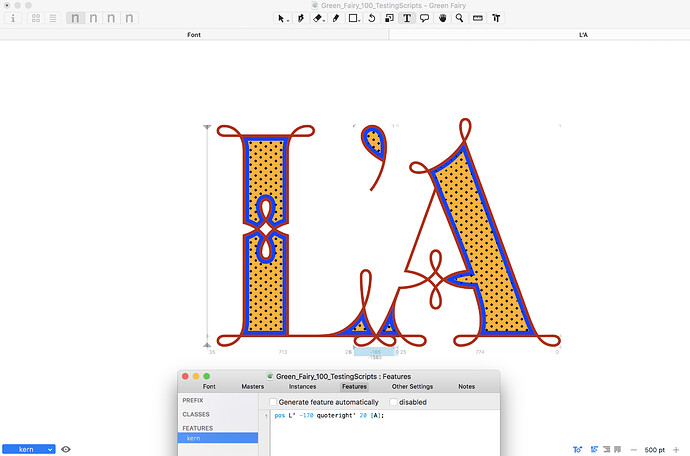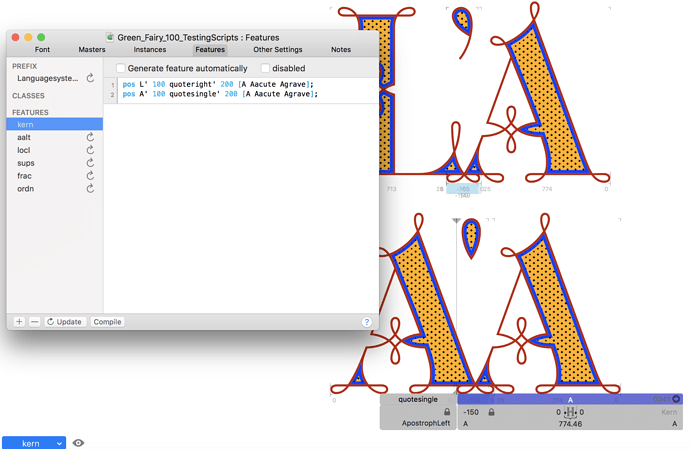Hi,
I purchased Glyphs this February and I have been working on a multilayer/chromatic display font. I am really happy with the software and my font is nearly finished now.
I have a problem with the contextual kerning “kern feature/kerning on top”. I read the tutorial and everything seems pretty clear:
I have written the following instruction but I does not change the triplet kern. This is the original position of the triplet:
and this is after applying the code:
I have complied the code and activated “kern” on the text editor window.
I have entered a few different values and also created the triple A’A but nothing has changed either. Is there anything else I need to activate that I am not doing?
Thanks for your help in advanced.