When path with assigned stroke thickness is copied to AI, in appears “centered” no matter what was set in G3.
AI supports left/right/middle path offset, so maybe it is possible to keep that info.
When path with assigned stroke thickness is copied to AI, in appears “centered” no matter what was set in G3.
AI supports left/right/middle path offset, so maybe it is possible to keep that info.
But the PDF/EPS data that is used on the clipboard doesn’t support it. When you set the stroke offset in Illustrator, and copy paste it, the path is converted to outlines.
maybe rendering path as filled shape is not a bad idea: AI renders miter join of 2 curves in some ugly way (compared to G3):
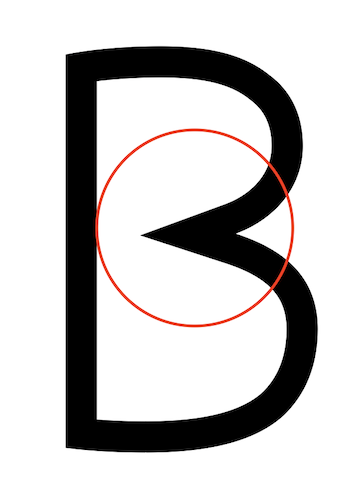
looks that they simply process tangent lines while G3 is doing similar connection much better:
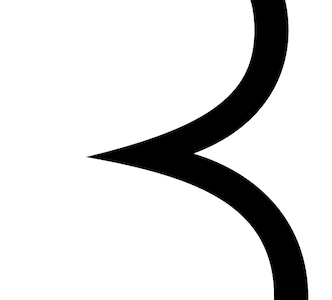
Thanks. I’ll have a look.