@mekkablue
I want to correct the spacing of my weights based on the adjustments of the light weight. So I ran your script. But when I do new adjustments, they will be copied to all the other weights automatically. Hope this is more clearly now ![]()
Hi @mekkablue,
I really don’t know what happened, but now it works. Problem solved. Anyway …
Thank you for the speed support!
Best,
Markus
Hi, I think I’ve run into the same problem as Weyssi. I ran your script to steal the sidebearings of Regular and apply them to Bold. But now, if I want to change any of Bold’s sidebearings manually, they are not changeable. If I write a new RSB value over the old (“stolen”) one, it is returned to that old one once I press Enter. It seems like Bold’s sidebearings are now “in-sync” with Regular’s.
That’s what I think Weyssi was describing when he said the script runs continuously. If I manually change the Regular sidebearings, Bold’s are automatically updated after I ran the script once. I assumed that running a script means I just update all sidebearings once.
Am I misunderstanding something?
Can you make a screenshot of the script window with the options you had on? I suspect you have metrics keys…?
Thanks for the reply. I assume by script window you mean this? What do you mean by “metric keys”?
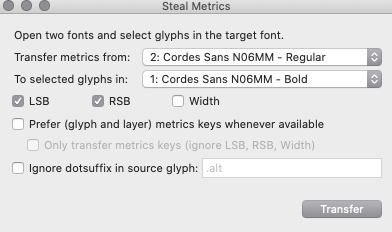
I think I figured it out. It had nothing to do with the script, really. I had “link metrics with first master” activated, which prevented me from changing any of the values (it seems only RSB). It looks like it also interferred with the script on some glyphs as the metrics remained unchanged also the glyph of the Bold master itself was quite different.