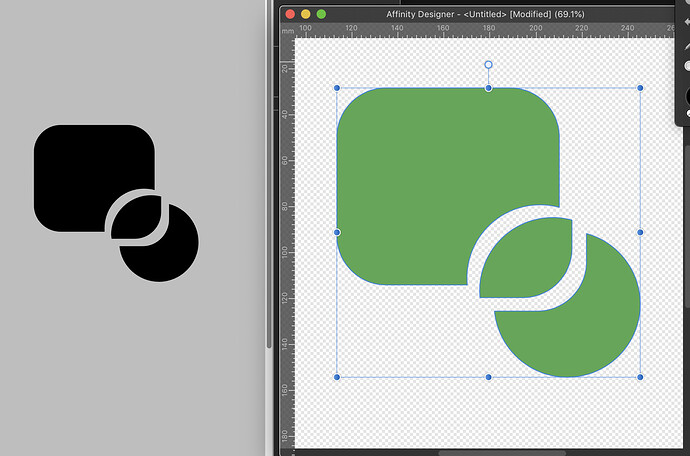Good day! Is it possible to copy and paste paths from Affinity Designer to Glyphs?
Should work. Have you tried it? Did you find some data that isn’t working?
Make sure you have outline and not images. And only filled paths, stroke thickness will be ignored.
1 Like
@GeorgSeifert thanks for your reply! Have not been able to try yet because I don’t have mac, but highly interested to buy one so I can use Glyphs. Just wanted to know if it works or not ![]()