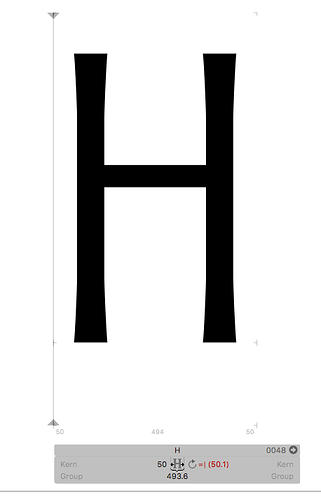Hey all, so I’m trying to use =| to get the right side-bearing of my H to match the left side-bearing, but for some reason it just won’t match up like it usually does. Every time I try to Update Metrics, the number jumps JUST the other side of 50 (to 50.1 or 49.9). The only thing I’m doing differently this time is that I’m using Corner Components. Could they be causing the issue?
What grid setting do you have?
Can you send me the file to support at this domain?
Hey Georg,
Here’s my grid settings:
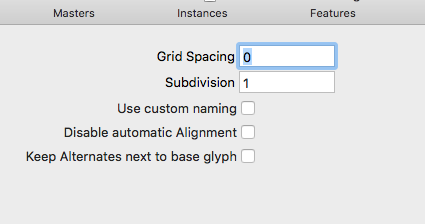
As for the file, it will be hitting your inbox any minute now. Thanks!
Hey Georg, did you receive the file?
I’m still experiencing some weirdness with the metrics in this file.
I managed to get the RSB of the letter H to match the LSB by deleting the corner components on the right hand stem then reapplying them. It took a few attempts, but at the moment, the side-bearings match.
Now though, the side-bearings on the letter N are off, and deleting and reapplying the corners isn’t working. There’s also something strange happening with the metrics on the letter O (which of course doesn’t even have any corner components).
Here’s a quick video so you can see what’s happening: https://www.dropbox.com/s/8u3c5mb0tomnzqu/metrics-bug.mp4?dl=0
I could really do with some help on this.
Thanks.
EDIT: The issue with the RSB of the H has now reoccurred: https://www.dropbox.com/s/togbdxhq44w7shl/metrics-bug-2.mp4?dl=0
I just uploaded a new version that fixes this. You have to Update Metrics once to get rid of the warnings.