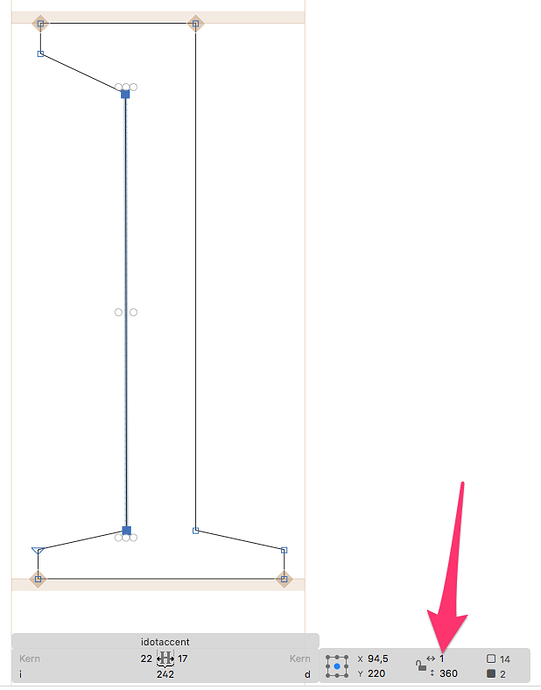Some corner components are changing the main stem in an interpolated font (not in masters). You can see on the picture that the left side of the stem is not vertical (it is in the masters). What is doing that is the top serif — in my masters it is a corner component. I’m guessing that at interpolation of the corner components the coordinate roundings are shifting the node it is attached to, by one unit. This is happening only in this interpolated instance, not on the masters.
This issues is happening in the last version of Glyphs. I tested with a very old version (Glyphs 1036) and that problem does not happen.