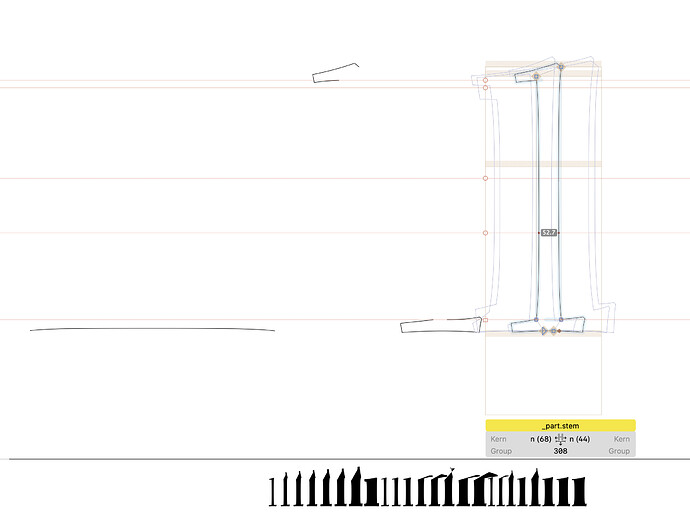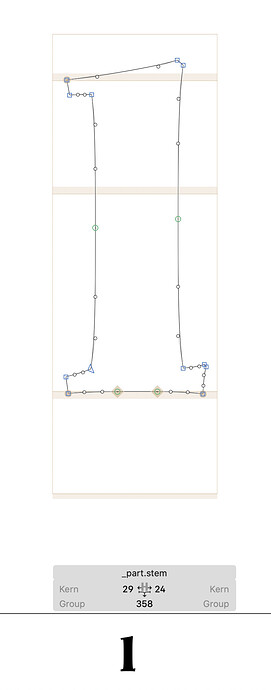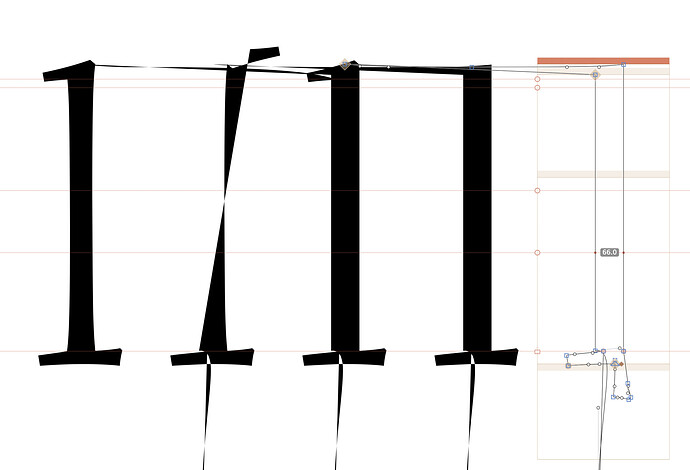Hey there,
congrats on the launch of version 3! Amazing work and nice new features ![]()
I’ve been playing around with the new segments and in conjunction with caps/corners the preview, the exported outlines, and the decomposed outlines don’t add up in a sensible way.
See below a lowercase stem that has a cap at the top, segments on the left and right of the stem, and two corners for bottom serifs.
I am unclear as to how much paths should or can overshoot their origin anchors and still get connected correctly. You can see, for example, that the cap and left stem segment overlap inside, just like I might draw a corner to be able to edit the individual curves without moving the other. The light blue preview seems to give a good prediction, however, the bottom interpolation preview goes completely off the rails. The “components” interpolate, and the stem glyph does too, just not in the preview. The same for the bottom right corner serif, which “reaches” into the stem at the bottom beyond their corner point.
As you can see, the bottom preview would indicate interpolation problems, even though the glyph and all components are interpolating.
To my astonishment, the exported instances for this glyph actually interpolate correctly, contrary to the bottom preview. Here is one of the instances that is messed up in the preview, opened from the generated OTF:
All the overlaps are decomposed neatly and like I would expect, bravo!
When I try to decompose the segments, caps and corners one by one to see what’s going on with the glyph I get fairly interesting results.
To me it seems:
- exporting decomposes in a way one cannot manually in the app; this is not what I’d expect, and TBH for any real production font I would like to decompose and clean up myself, just to be sure, so this is a show stopper
- the preview uses some kind of half-way decomposing that results in breakage; it’s impossible to work with these components if you cannot rely on the preview
- the exported OTF outlines seem to align with the light blue preview, which is great
- with the light blue preview line being what determines a glyphs interpolation compatibility it can be really hard to tell why a glyph might be marked as not interpolating when contours and used “components” are correct. Aside from decomposing there should be a clearer preview of “generated” outline points, and this should be what the interpolation incompatibility should highlight
Cheers,
J.