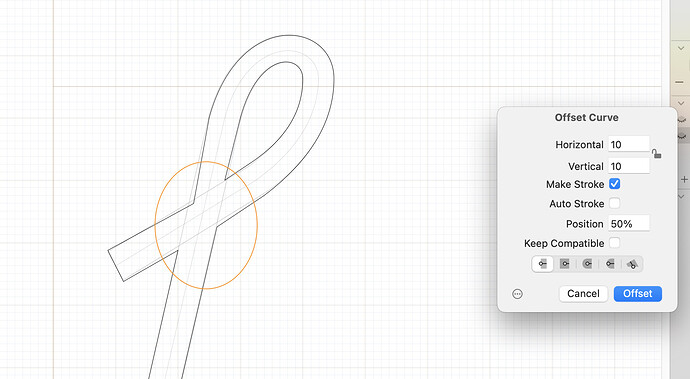I’m making a monoline typeface with a pen tool and using “offset curve” to give it thickness. However, when the offset curve applies, the line thickness does not stay consistent, especially at the intersection. Please see below
This is how it turns out after the filter is applied
Is there a way to make the thickness of the line consistent even when they overlap?
The resulting outline will be displayed when overlap removed (as it is recommended for final fonts) and then the nodes are rounded to the grid (you can see the grid in the background).
In this case, you might need to increase the grid resolution a bit in Font Info > Other. This will not work if you like to export as TrueType.
Or you could increase the UPM (in Font Info > Font. Click the button next to the “Units per em” field and set it to 2000; much higher is not recommended (maybe up to 4000)).