I open Glyphs (last version)
Get the Vanilla update message (cancel)
Get the window “Last time Glyphs crashed… show details…”
Before I click it - the app crashes. 7 times so far.
Restart made no difference.
Please - can work anymore… Thanks
I open Glyphs (last version)
Get the Vanilla update message (cancel)
Get the window “Last time Glyphs crashed… show details…”
Before I click it - the app crashes. 7 times so far.
Restart made no difference.
Please - can work anymore… Thanks
I tried to remove the plugin from Glyphs folder - same crash…
Oops! That page doesn’t exist or is private.
I just corrected the link.
Thanks!
Hi, I did all steps described in Crashes Tutorial one by one - no luck:
Sending Crash Reports – sent to Apple
Can’t send to you – crashes on this window!
Restart the App, Don’t Reopen the File – crash!
Update to the latest Cutting Edge Version – impossible due to crash!
redownload the trial app from the Get App page – did it – same crash.
Disable Plug-ins – did it – same crash.
Try with Different Document – crashes with no open document.
Delete the Prefs – did it – same crash.
I opened a document I works on a week ago– same crash.
I didn’t change anything on my Mac. The only annoying message the keeps bothering me for days is the QuickLook Satelite (attached)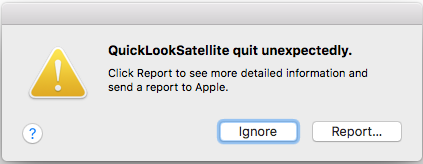
Here is the crash report sent to Apple, the only report I could put my hands on…Crash report 180809.zip (112.7 KB)
Just opened the new version easyly - hope it is stable now. Thanks so much for standing by to address these issues. This is not trivial at all!
OK, make sure you enable both checkboxes in Glyphs > Preferences > Updates.
Sure thanks. All nodes got smaller, as well as the colored square that indicates the node fits the guide line. How can I make them bigger?
In the process you deleted the prefs, which makes sense if you need to fix something. So I am afraid I cannot spare you from going through the preferences again and redo your settings. There should be a node size setting somewhere.
Yep that’s right
I haven’t been able to start Glyphs for months, both on my Mac and PC installation. It says this version is more than 30 days old, do you want to update? Yes, crash… Deleted Prefs as described in the crashes tutorial.
I’ve tried to send you the Crash report several times, but the Crash Report Dialog crashes on me while I am in the middle of writing something in it.
Those crashes should be fixed by now. Please re-download the app from the website.
I did, it crashed immediately, but only once, and I could even send a Crash Report successfully. It works now, on Mac and PC with VMware.
It seems that with all the new extensions, Glyphs has more FontLab 5 functionality than FontLab 6. 
The crash screen just finally showed the crash from the old beta version. I have received it and will have a look.